Tiny Cross-platform Image Slider Plugin - jQuery partialViewSlider
| File Size: | 1.91 MB |
|---|---|
| Views Total: | 6576 |
| Last Update: | |
| Publish Date: | |
| Official Website: | Go to website |
| License: | MIT |
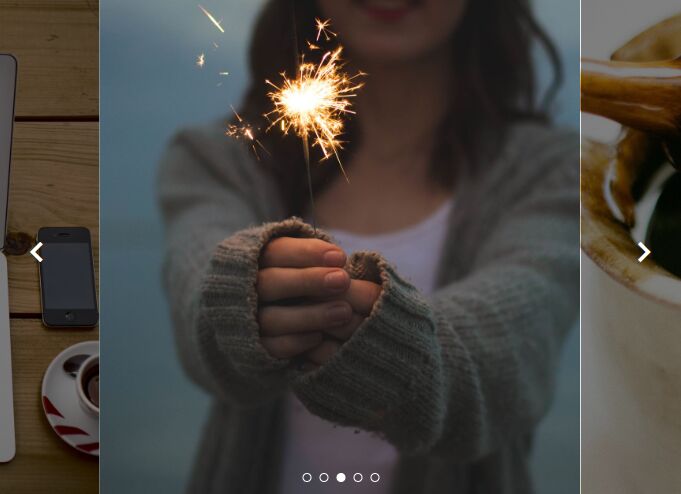
partialViewSlider is a lightweight, responsive, touch-enabled image slider that displays part of the previous and next pictures on the left and right.
More features:
- Navigation arrows and pagination bullets.
- Custom slider controls.
- Autoplay and pause on hover.
- Keyboard interactions.
- Smooth transitions.
- Perspective mode.
- Auto adjusts the slider on window resize
How to use it:
1. Load the Material Icons for the slider controls (OPTIONAL).
<link href="https://fonts.googleapis.com/icon?family=Material+Icons" rel="stylesheet">
2. Load the jQuery partialViewSlider plugin's files in the html page.
<link rel="stylesheet" href="dist/partialviewslider.css">
<script src="https://code.jquery.com/jquery-3.3.1.min.js"
integrity="sha384-tsQFqpEReu7ZLhBV2VZlAu7zcOV+rXbYlF2cqB8txI/8aZajjp4Bqd+V6D5IgvKT"
crossorigin="anonymous"></script>
<script src="dist/partialviewslider.js"></script>
3. Create a list of images to be displayed in the partical view slider.
<ul id="partial-view">
<li>
<img src="1.jpg">
</li>
<li>
<img src="2.jpg">
</li>
<li>
<img src="3.jpg">
</li>
<li>
<img src="4.jpg">
</li>
<li>
<img src="5.jpg">
</li>
...
</ul>
4. Call the function on the image list to initialize the plugin.
var mySlider = $('#partial-view').partialViewSlider();
5. Create custom controls using the following API methods.
// back to previous image mySlider.prev(); // go to next image mySlider.next(); // pause the slider mySlider.pause(); // resume the slider mySlider.play();
5. Set your prefered options to customize the slider.
$('#partial-view').partialViewSlider({
// 70%
width: 70,
// shows controls
controls: true,
// inside, outside, neighbors
controlsPosition: 'inside',
// shows background
backdrop: true,
// shows pagination dots
dots: true,
// enable autoplay
auto: true,
// transition speed in ms
transitionSpeed: 400,
// autoplay delay in ms
delay: 4000,
// enable pause on hover
pauseOnHover: true,
// enable keyboard interactions
keyboard: true,
// enable perspective mode
perspective: false,
// show multiple items at once.
// this is an object of resolutions and number of items above that resolution.
items: {"0": 1},
// custom next/prev arrows
prevHtml: '<i class="material-icons">chevron_left</i>',
nextHtml: '<i class="material-icons">chevron_right</i>'
});
6. Callback functions available.
$('#partial-view').partialViewSlider({
onLoad: function() {},
onSlideEnd : function() {}
});
Changelog:
2019-04-25
- Added multiple items option in the slider
This awesome jQuery plugin is developed by VeeK727. For more Advanced Usages, please check the demo page or visit the official website.











