Generic Carousel/Slideshow For The Web - jdSlider
| File Size: | 79.9 KB |
|---|---|
| Views Total: | 17039 |
| Last Update: | |
| Publish Date: | |
| Official Website: | Go to website |
| License: | MIT |
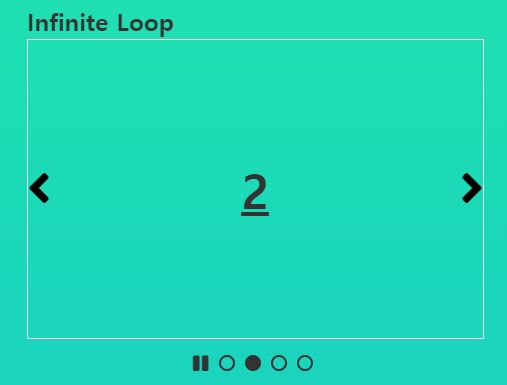
jdSlider is a simple-to-use yet highly customizable carousel/slideshow plugin designed for both desktop and mobile.
Main features:
- Fully responsive and mobile compatible.
- Semantic and SEO friendly.
- Auto rotation.
- Infinite loop.
- Custom controls.
- Slide or fade animations.
- Easing functions.
- Displays multiple slides at a time.
- Callback functions.
How to use it:
1. Import jQuery JavaScript library and the jdSlider plugin's files into the html file.
<link rel="stylesheet" href="./css/jquery.jdSlider.css"> <script src="/path/to/cdn/jquery.slim.min.js"></script> <script src="./js/jquery.jdSlider-latest.min.js"></script>
2. Import the latest Font Awesome for the icons.
<link rel="stylesheet" href="https://use.fontawesome.com/releases/v5.X.X/css/all.css" />
3. Add slides together with navigation & pagination controls to the carousel.
<section class="jd-slider example">
<div class="slide-inner">
<ul class="slide-area">
<li>
Slide 1
</li>
<li>
Slide 2
</li>
<li>
Slide 3
</li>
</ul>
</div>
<a class="prev" href="#">
<i class="fas fa-angle-left fa-2x"></i>
</a>
<a class="next" href="#">
<i class="fas fa-angle-right fa-2x"></i>
</a>
<div class="controller">
<div class="indicate-area"></div>
</div>
</section>
4. Initialize the plugin to generate a default carousel.
$('.example').jdSlider();
5. The plugin comes with lots of options to customize the carousel.
$('.example').jdSlider({
// enable/disable the carousel
isUse: true,
// wrapper element
wrap: null,
// default CSS selectors
slide: '.slide-area',
prev: '.prev',
next: '.next',
indicate: '.indicate-area',
auto: '.auto',
playClass: 'play',
pauseClass: 'pause',
noSliderClass: 'slider--none',
willFocusClass: 'will-focus',
unusedClass: 'hidden',
// how many slides to display at a time
slideShow: 1,
// how many slides to scroll at a time
slideToScroll: 1,
// start slide
slideStart: 1,
// margin property
margin: null,
// animation speed
speed: 500,
// easing
timingFunction: 'ease',
easing: 'swing',
// autoplay interval
interval: 4000,
// touch throttle
touchDistance: 20,
// resistance ratio
resistanceRatio: .5,
// is overflow
isOverflow: false,
// shows indicator
isIndicate: true,
// is autoplay
isAuto: false,
// is infinite loop
isLoop: false,
// false: use fade animation instead
isSliding: true,
// pause on hover
isCursor: true,
// enable touch event
isTouch: true,
// enable drag event
isDrag: true,
// enable swipe resistance
isResistance: true,
// auto playback
isCustomAuto: false,
// auto playback
autoState: 'auto',
// custom indicator
indicateList: function (i) {
return '<a href="#">' + i + '</a>';
},
// progress function
progress: function () {}
});
6. Set the options when the carousel is running on different devices.
$('.example').jdSlider({
responsive: [
{
viewSize: 768, // breakpoint(0~768)
settings: {
// options here
}
}, {
viewSize: 1024, // break point (769~1024)
settings: {
// options here
}
}
]
});
7. Event handlers.
$('.example').jdSlider({
onPrev: function () {},
onNext: function () {},
onIndicate: function () {},
onAuto: function () {}
});
Changelog:
2021-01-22
- v0.1.3.1
2018-10-24
- v0.1.3
This awesome jQuery plugin is developed by jadenspace. For more Advanced Usages, please check the demo page or visit the official website.











