jQuery Based Fullpage Page Slider with 3D CSS3 Transitions - wankyPages
| File Size: | 47.9 KB |
|---|---|
| Views Total: | 4007 |
| Last Update: | |
| Publish Date: | |
| Official Website: | Go to website |
| License: | MIT |
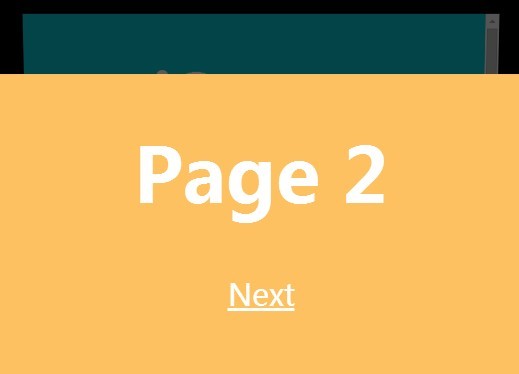
wankyPages is a jQuery plugin designed for one page website which allows you to slide through page sections with fancy 3D CSS3 transitions.
How to use it:
1. Load the jQuery wankyPages plugin and other required resources at the bottom of the web page.
<script src="//ajax.googleapis.com/ajax/libs/jquery/1.11.1/jquery.min.js"></script> <script src="modernizr.custom.js"></script> <script src="wankypages.jquery.js"></script>
2. Load the required stylesheet for page transitions.
<link rel="stylesheet" href="animations.css">
3. Create several content sections in your web page.
<div id="pages" class="wanky_pages">
<div class="wanky_page" data-pageid="1">
<h1>Page 1</h1>
<a href="#2">Next</a> </div>
<div class="wanky_page" data-pageid="2">
<h1>Page 2</h1>
<a href="#3">Next</a> </div>
<div class="wanky_page" data-pageid="3">
<h1>Page 3</h1>
<a href="#1">Next</a> </div>
</div>
4. The required CSS styles.
.wanky_pages {
position: absolute;
width: 100%;
height: 100%;
overflow: hidden;
-webkit-perspective: 1200px;
-moz-perspective: 1200px;
perspective: 1200px;
-webkit-transform-style: preserve-3d;
-moz-transform-style: preserve-3d;
transform-style: preserve-3d;
}
.wanky_page {
width: 100%;
height: 100%;
position: absolute;
top: 0;
left: 0;
visibility: hidden;
overflow: auto;
-webkit-backface-visibility: hidden;
-moz-backface-visibility: hidden;
backface-visibility: hidden;
-webkit-transform: translate3d(0, 0, 0);
-moz-transform: translate3d(0, 0, 0);
transform: translate3d(0, 0, 0);
}
.wanky_current_page { visibility: visible; }
.wanky_page_top { z-index: 4; }
// Page styles
body { background-color: #000000 }
.wanky_page { text-align: center; }
.wanky_page h1 {
color: #FFFFFF;
font-size: 75px;
}
.wanky_pages a {
color: #FFFFFF;
font-size: 30px
}
.wanky_page[data-pageid="1"] { background-color: #0ac2d2 }
.wanky_page[data-pageid="2"] { background-color: #fdc162 }
.wanky_page[data-pageid="3"] { background-color: #fd6a62 }
5. Initialize the plugin to enable the page slider.
$('#pages').wankyPages({
selector_prefix : 'wanky_',
default_page : '1',
animation : 'glueTopBottom'
});
6. Options and defaults.
selector_prefix: 'wanky_': Prefix to give all classes and ID'sdefault_page: 1: Default/ first page to loadanimation: false: Enable animationsleftInAnimation: 'pt-page-moveFromLeft': Class to apply to pages switching to moving leftleftOutAnimation: 'pt-page-moveToRight': Class to apply to pages switching from moving leftrightInAnimation: 'pt-page-moveFromRight': Class to apply to pages switching to moving rightrightOutAnimation: 'pt-page-moveToLeft': Class to apply to pages switching from moving rightonBeforeChange: function(next_page, current_page){},: Function to call before page changesonAfterChange: function(){}: Function to call after page changesonBeforeLoad: function(){}: Function to call before plugin loadsonInterval: function(current_page){}: Function to call on page checking interval
This awesome jQuery plugin is developed by pea. For more Advanced Usages, please check the demo page or visit the official website.











