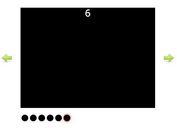jQuery Plugin For Long Content Pagination/Slider Plugin - Text Pager
| File Size: | 5.14 KB |
|---|---|
| Views Total: | 11296 |
| Last Update: | |
| Publish Date: | |
| Official Website: | Go to website |
| License: | MIT |
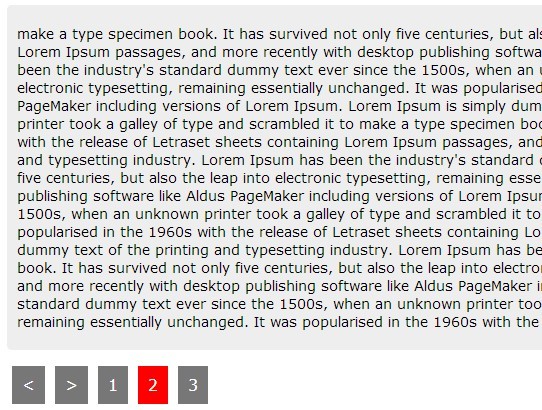
Text Pager is a jQuery plugin that divides the overflowed text within an fixed-height container into multiple DIVs so that you can navigate through these DIVs by clicking the page numbers or arrows, similar to a content slider.
How to use it:
1. Create a container containing long text as well as controls.
<div class="demo" id="text-pager"> ... Your content goes here ... <div class="controls"> <a class="tp-control-arrow-left unactive"><span><</span></a> <a class="tp-control-arrow-right"><span>></span></a> <ul class="pager"> </ul> </div> </div>
2. Set height for the container.
.demo {
height: 400px;
}
3. Include the jQuery library and jQuery Text Pager Plugin in the page.
<script src="http://ajax.googleapis.com/ajax/libs/jquery/1.11.0/jquery.min.js"></script> <script src="jquery.textpager.js"></script>
4. Style the pager and arrows navigation via CSS.
.tp-control-arrows {
height: 40px;
float: left;
}
.tp-control-pages {
height: 40px;
}
.tp-control-arrow-left {
background: #777777;
color: #FFFFFF;
cursor: pointer;
float: left;
margin: 0 5px;
padding: 10px;
}
.tp-control-arrow-right {
background: #777777;
color: #FFFFFF;
cursor: pointer;
float: left;
margin: 0 5px;
padding: 10px;
}
.tp-control-arrow-left.unactive {
background: #eee;
}
.tp-control-arrow-right.unactive {
background: #eee;
}
.tp-page {
background: #777777;
color: #FFFFFF;
cursor: pointer;
float: left;
margin: 0 5px;
padding: 10px;
}
.tp-page.active {
background: #ff0000;
color: #FFFFFF;
}
5. Call the plugin with options.
<script>
$('#text-pager').textpager({
controlArrows: ".controls",
controlPages: ".controls .pager",
controlPagesContent: "li"
});
</script>
This awesome jQuery plugin is developed by dwaskowski. For more Advanced Usages, please check the demo page or visit the official website.