nanoScrollerJS - Mac OS X Lion-Styled Scrollbars
| File Size: | 218 KB |
|---|---|
| Views Total: | 5966 |
| Last Update: | |
| Publish Date: | |
| Official Website: | Go to website |
| License: | MIT |
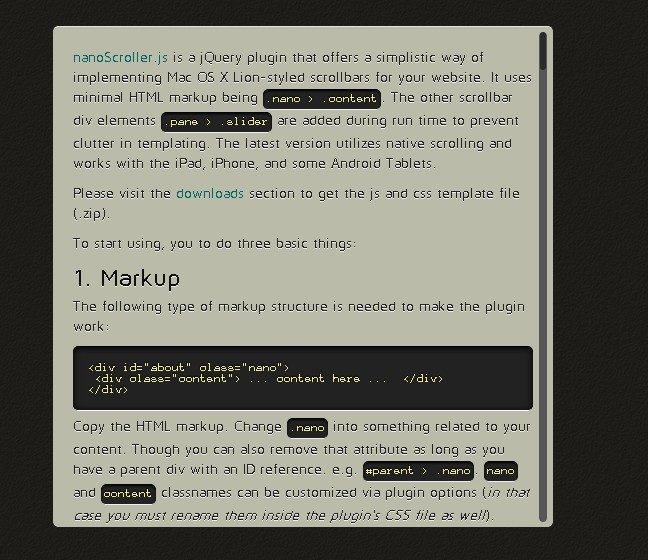
nanoScroller is a jQuery Plugin that allows you to create Mac OS X Lion-Styled Scrollbars for your website. It utilizes native scrolling and works with the iPad, iPhone, and some Android Tablets.
See also:
- jQuery Plugin For Custom Scrollbar - scrollbox
- Tiny jQuery Plugin For Beautifying Scrollbar - perfect-scrollbar
- jQuery Custom Scrollbar Plugin - malihu
- Responsive Browser Scrollbar Replacement Plugin - ClassyScroll
- Facebook-like jQuery Scrollbar Plugin - slimScroll
- jQuery Custom Scrollbar Plugin with jQuery UI - acescroll
How to Use:
1. Include necessary javascripts library
<script type="text/javascript" src="http://ajax.googleapis.com/ajax/libs/jquery/1.7.2/jquery.min.js"></script> <script type="text/javascript" src="javascripts/jquery.nanoscroller.js"></script>
2. Add CSS
<link rel="stylesheet" href="css/nanoscroller.css">
/* You should specify a width and a height to your container, and apply some custom styling for your scrollbar. Here's an example: */
.nano { background: #bba; width: 500px; height: 500px; }
.nano .content { padding: 10px; }
.nano .pane { background: #888; }
.nano .slider { background: #111; }
3. Markup.The following type of markup structure is needed to make the plugin work
<div id="about" class="nano"> <div class="content"> ... content here ... </div> </div>
4. Markup.The following type of markup structure is needed to make the plugin work
<div id="about" class="nano"> <div class="content"> ... content here ... </div> </div>
5. Call the function
$(".nano").nanoScroller();
6. Available options.
/** a classname for the pane element. @property paneClass @type String @default 'nano-pane' */ paneClass: 'nano-pane', /** a classname for the slider element. @property sliderClass @type String @default 'nano-slider' */ sliderClass: 'nano-slider', /** a classname for the content element. @property contentClass @type String @default 'nano-content' */ contentClass: 'nano-content', /** a setting to enable native scrolling in iOS devices. @property iOSNativeScrolling @type Boolean @default false */ iOSNativeScrolling: false, /** a setting to prevent the rest of the page being scrolled when user scrolls the `.content` element. @property preventPageScrolling @type Boolean @default false */ preventPageScrolling: false, /** a setting to disable binding to the resize event. @property disableResize @type Boolean @default false */ disableResize: false, /** a setting to make the scrollbar always visible. @property alwaysVisible @type Boolean @default false */ alwaysVisible: false, /** a default timeout for the `flash()` method. @property flashDelay @type Number @default 1500 */ flashDelay: 1500, /** a minimum height for the `.slider` element. @property sliderMinHeight @type Number @default 20 */ sliderMinHeight: 20, /** a maximum height for the `.slider` element. @property sliderMaxHeight @type Number @default null */ sliderMaxHeight: null, /** an alternate document context. @property documentContext @type Document @default null */ documentContext: null, /** an alternate window context. @property windowContext @type Window @default null */ windowContext: null
Change Logs:
v0.8.7 (2015-04-30)
- Update
v0.8.2 (2014-08-30)
- Make ::-webkit-scrollbar 0 width
v0.8.1 (2014-08-08)
- Allow retina values for computed padding
v0.7.2 (2013-04-13)
- Fix for nested nanoScrollers
This awesome jQuery plugin is developed by jamesflorentino. For more Advanced Usages, please check the demo page or visit the official website.











