Smooth Touch-enabled Carousel with jQuery and Bootstrap
| File Size: | 6.33 KB |
|---|---|
| Views Total: | 18041 |
| Last Update: | |
| Publish Date: | |
| Official Website: | Go to website |
| License: | MIT |
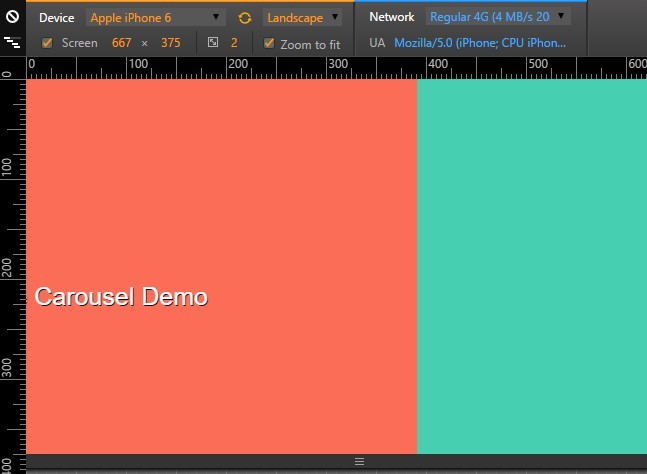
Bootstrap Carousel Swipe is a small jQuery plugin which adds HTML5 touch events support to native Bootstrap carousel component for better mobile compatible.
How to use it:
1. Create a carousel following the markup structure introduced in Bootstrap's carousel document.
<div id="carousel-example-generic" class="carousel slide" data-ride="carousel">
<!-- Indicators -->
<ol class="carousel-indicators">
<li data-target="#carousel-example-generic" data-slide-to="0" class="active"></li>
<li data-target="#carousel-example-generic" data-slide-to="1"></li>
<li data-target="#carousel-example-generic" data-slide-to="2"></li>
</ol>
<!-- Wrapper for slides -->
<div class="carousel-inner" role="listbox">
<div class="item active">
<img src="..." alt="...">
<div class="carousel-caption">
...
</div>
</div>
<div class="item">
<img src="..." alt="...">
<div class="carousel-caption">
...
</div>
</div>
...
</div>
<!-- Controls -->
<a class="left carousel-control" href="#carousel-example-generic" role="button" data-slide="prev">
<span class="glyphicon glyphicon-chevron-left" aria-hidden="true"></span>
<span class="sr-only">Previous</span>
</a>
<a class="right carousel-control" href="#carousel-example-generic" role="button" data-slide="next">
<span class="glyphicon glyphicon-chevron-right" aria-hidden="true"></span>
<span class="sr-only">Next</span>
</a>
</div>
2. Download and include the Bootstrap Carousel Swipe plugin after jQuery JavaScript library.
<script src="/path/to/jquery.min.js"></script> <script src="/path/to/bootstrap.min.js"></script> <script src="/path/to/carousel-swipe.js"></script>
3. Initialize the carousel plugin and done.
$(".carousel").carousel();
4. Change the swipe sensitivity.
$(".carousel").carousel({
// percent-per-second
// default is 50
// false = disable touch swipe
swipe: 30
});
Change log:
2017-08-25
- Prevent swiping while sliding
2016-05-28
- Stop any event while the transition is happening
This awesome jQuery plugin is developed by avinoamr. For more Advanced Usages, please check the demo page or visit the official website.











