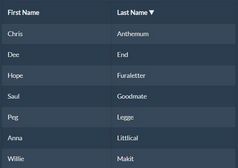Simplest Table Paging & Sorting Plugin For jQuery - Sortpaginate.js
| File Size: | 11.9 KB |
|---|---|
| Views Total: | 4193 |
| Last Update: | |
| Publish Date: | |
| Official Website: | Go to website |
| License: | MIT |

Sortpaginate.js is a lightweight and simple-to-use jQuery plugin which adds pagination and sorting capabilities to your existing html table.
Basic usage:
1. Download and include the jQuery sortpaginate.js plugin after you have jQuery library installed.
<script src="//code.jquery.com/jquery-1.12.0.min.js"></script> <script src="scripts/jQuery.sortpaginate.js"></script>
2. Call the function sortpaginate() on the html table and we're ready to go.
$("table").sortpaginate();
3. Style the plugin and add sorting signals to your table's header.
.sp_wrapper .sp_table table { table-layout: fixed; }
.sp_wrapper .sp_table thead th {
cursor: pointer;
background-color: #fff;
}
.sp_wrapper .sp_table .sp_sorted_asc {
background-image: url("down-arrow.png");
background-position: right center;
background-repeat: no-repeat;
}
.sp_wrapper .sp_table .sp_sorted_desc {
background-image: url("up-arrow.png");
background-position: right center;
background-repeat: no-repeat;
}
.sp_wrapper .sp_navigator .sp_next, .sp_wrapper .sp_navigator .sp_previous {
margin-left: 5px;
margin-right: 5px;
}
5. Change the pageSize value for table pagination.
$("table").sortpaginate({pageSize: 5});
This awesome jQuery plugin is developed by dotnetcurry. For more Advanced Usages, please check the demo page or visit the official website.