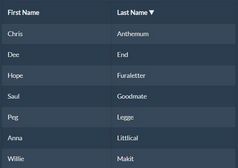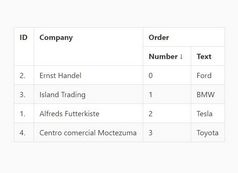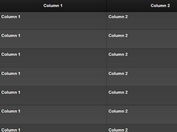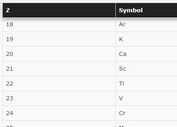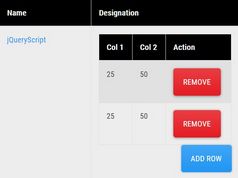Create Sortable HTML Tables In jQuery - sortable.js
| File Size: | 10 KB |
|---|---|
| Views Total: | 10887 |
| Last Update: | |
| Publish Date: | |
| Official Website: | Go to website |
| License: | MIT |
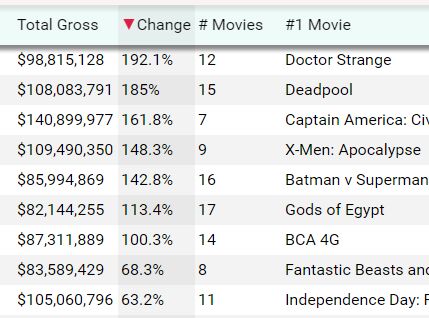
sortable.js is a lightweight jQuery plugin that provides a 'sortable' functionality to your table columns with support for fixed table header and column highlighting.
How to use it:
1. Include jQuery library together with the stylesheet sortable.css and JavaScript sortable.js on the webpage.
<link href="sortable.css" rel="stylesheet"> <script src="//code.jquery.com/jquery.min.js"></script> <script src="sortable.js"></script>
2. Call the plugin on the html table and done.
$('table').sortable({
// options here
});
3. Config the plugin with the following options.
$('table').sortable({
// DIV selector before table
divBeforeTable: '',
// DIV selector after table
divAfterTable: '',
// initial sortable column
initialSort: '',
// ascending or descending order
initialSortDesc: false,
// language
locale: 'en',
// column(s) with negative values
negativeSort: [],
// use table array
tableArray : []
});
Change log:
2017-10-18
- Update sortable.js
2017-06-01
- Update sortable.css
2017-05-16
- Update sortable.js
2017-05-11
- JS update
2017-05-08
- JS update
This awesome jQuery plugin is developed by rern. For more Advanced Usages, please check the demo page or visit the official website.