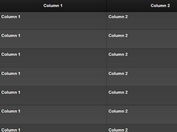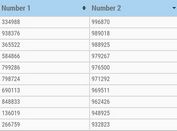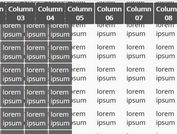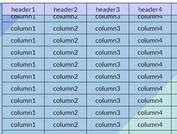jQuery Plugin For Fixed Table Headers And Footers - FixTableHeader
| File Size: | 219 KB |
|---|---|
| Views Total: | 7326 |
| Last Update: | |
| Publish Date: | |
| Official Website: | Go to website |
| License: | MIT |
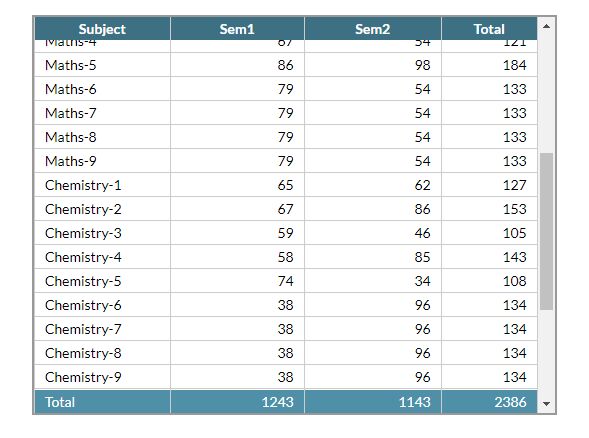
FixTableHeader is a small and easy-to-use jQuery plugin which makes single or multiple headers and/or footers of your large html table always be visible as you scroll down and up.
How to use it:
1. To get started, first you need to load both jQuery library and the jQuery FixTableHeader plugin's script in the document.
<script src="https://code.jquery.com/jquery-1.12.4.min.js"
integrity="sha384-nvAa0+6Qg9clwYCGGPpDQLVpLNn0fRaROjHqs13t4Ggj3Ez50XnGQqc/r8MhnRDZ"
crossorigin="anonymous">
</script>
<script src="jQuery.fixTableHeader.js"></script>
2. Wrap your html table into a container with a fixed height.
<div id="demo" class="container">
<table>
<thead>
<tr>
...
</tr>
</thead>
<tbody>
...
</tbody>
<tfoot>
<tr>
...
</tr>
</tfoot>
</table>
</div>
.container {
height: 400px;
width: 100%;
overflow: auto;
}
3. Call the function to make the thead sticky on table scroll.
$('#demo').fixTableHeader();
4. The JavaScript to make both thead and tfoot sticky on table scroll.
$('#demo').fixTableHeader({
fixFooter: false
});
5. The JavaScript to make the tfoot sticky on table scroll.
$('#demo').fixTableHeader({
fixHeader: false,
fixFooter: true
});
This awesome jQuery plugin is developed by Jo-Geek. For more Advanced Usages, please check the demo page or visit the official website.