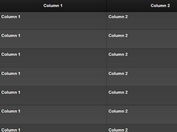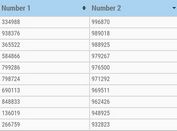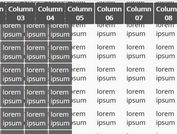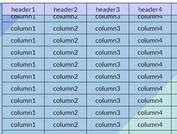jQuery Plugin To Fix Table Headers And Columns - Sticky.js
| File Size: | 7.24 KB |
|---|---|
| Views Total: | 8891 |
| Last Update: | |
| Publish Date: | |
| Official Website: | Go to website |
| License: | MIT |
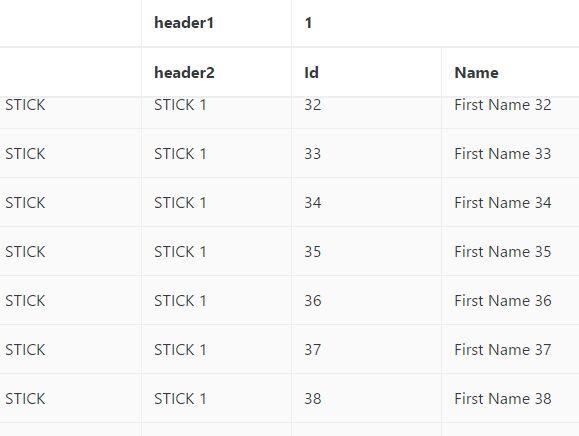
Yet another jQuery sticky table plugin that has the ability to fix a specific number of headers and columns within your large html table.
How to use it:
1. Just place the main JavaScript file sticky.js after jQuery library and the plugin is ready for use.
<script src="//code.jquery.com/jquery.min.js"></script> <script src="src/sticky.js"></script>
2. Call the plugin to make the table header sticky on page scroll. Note that the table cells must have a fixed width and height you can specify in the javascript as follow:
$('table' ).sticky( {
cellWidth : 60,
cellHeight: 20,
});
3. Specify the first x columns to be fixed on page scroll.
$('table' ).sticky( {
cellWidth : 60,
cellHeight: 20,
columnCount : 2
});
4. Set the top/left offsets in pixels when the table headers and columns get sticky.
$('table' ).sticky( {
cellWidth : 60,
cellHeight: 20,
columnCount : 2,
offset: { top: 0, left: 0 },
});
5. Specify the scrollable container.
$('table' ).sticky( {
cellWidth : 60,
cellHeight: 20,
columnCount : 2,
scrollContainer : window,
});
6. The plugin will automatically add the following CSS classes to the table elements when they get sticky.
$('table' ).sticky( {
cellWidth : 60,
cellHeight: 20,
columnCount : 2,
headerCssClass : 'sticky-header',
columnCssClass : 'sticky-column',
cornerCssClass : 'sticky-corner',
tableCssClass: 'table-non-sticky',
});
This awesome jQuery plugin is developed by configit. For more Advanced Usages, please check the demo page or visit the official website.