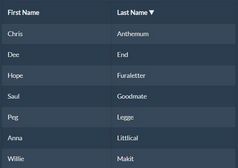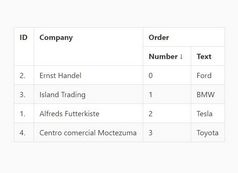Lightweight Table Sorting Plugin For jQuery - FlexSort
| File Size: | 10.1 KB |
|---|---|
| Views Total: | 3101 |
| Last Update: | |
| Publish Date: | |
| Official Website: | Go to website |
| License: | MIT |

FlexSort is a lightweight, flexible jQuery table sorting plugin which allows for sorting each column of an flexbox-based table individually by clicking on the header. Supports alphabets, numeric values and even currencies.
How to use it:
1. Place the core style sheet flexsort.css in the header, and the JavaScript file flexsort.js at the bottom of the html page.
<link rel="stylesheet" href="flexsort.css"> <script src="//code.jquery.com/jquery.min.js"></script> <script src="flexsort.js"></script>
2. Add your tabular data into the flexbox table following the markup structure like this:
<div class="myflextable">
<div class="table-row header">
<div class="column name">Name</div>
<div class="column age">Age</div>
<div class="column sale">Total Sale</div>
</div>
<div class="table-row">
<div class="column name">Alex Smith</div>
<div class="column age">42</div>
<div class="column sale">£44.25</div>
</div>
<div class="table-row">
<div class="column name">John Roberts</div>
<div class="column age">66</div>
<div class="column sale">£31.12</div>
</div>
<div class="table-row">
<div class="column name">David Jameson</div>
<div class="column age">42</div>
<div class="column sale">£11.74</div>
</div>
...
</div>
3. Active the sorting functionality on the table.
$('div.myflextable').flexsort();
4. If you want to append more data to the table dynamically:
var data = [["Dave",48,25],["Robert",48,11]]
$('div.myflextable').flexsort({data: data});
5. All default config options.
$('div.myflextable').flexsort({
// css class of rows
row_name: "table-row",
// css class of columns
column_name: "column",
// css class of headers
header_row_class: "header",
// array of SORTABLE columns, by default all
columns: []
});
This awesome jQuery plugin is developed by MrJoelKelly. For more Advanced Usages, please check the demo page or visit the official website.