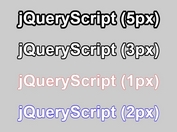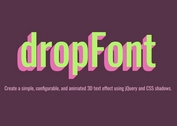Create Neon Light Text Effect In jQuery - neon_text.js
| File Size: | 4.3 KB |
|---|---|
| Views Total: | 3637 |
| Last Update: | |
| Publish Date: | |
| Official Website: | Go to website |
| License: | MIT |
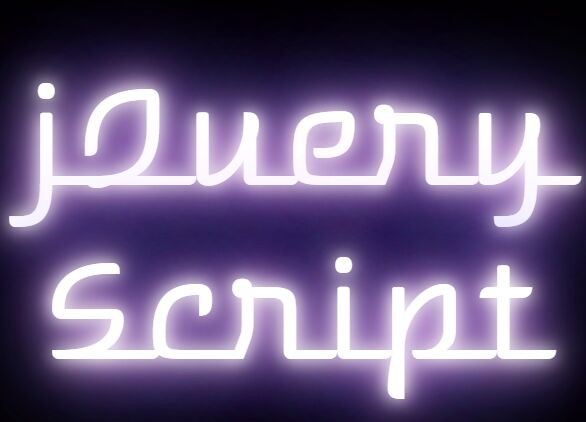
neon_text.js is a lightweight jQuery plugin that uses CSS' text-shadow property to create a customizable neon effect on any text, with a glowing highlight effect oh mouse hover.
See also:
- jQuery Plugin To Create Neon Light Effect For Text - neon
- Neon Light Style jQuery Text Blinking Plugin - Blinker
- jQuery Plugin For Animated Text Neon Effect - novacancy.js
How to use it:
1. Include the latest version of jQuery library (Slim build) and the neon_text.js script on the html page.
<script src="//code.jquery.com/jquery-3.1.0.slim.min.js"></script> <script src="neon_text.js"></script>
2. Just call the function neonText() on the text container and done.
$('#container').neonText();
3. Customize the neon effect with the following options.
$('#container').neonText({
textColor: '#FFFFFF',
textSize: '40pt',
neonHighlight: '#FFFFFF',
neonHighlightColor: '#FF00DE',
neonHighlightHover: '#00FFFF',
neonFontHover: '#FFFFFF'
});
This awesome jQuery plugin is developed by KryvenkoSergiy. For more Advanced Usages, please check the demo page or visit the official website.