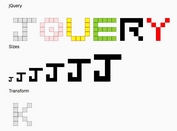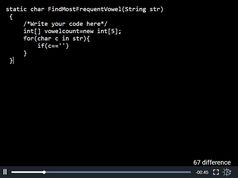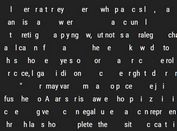Minimal jQuery Animated Text Typing Effect - Best Typewriter
| File Size: | 36.1 KB |
|---|---|
| Views Total: | 14107 |
| Last Update: | |
| Publish Date: | |
| Official Website: | Go to website |
| License: | MIT |

Best Typewriter is a lightweight jQuery plugin that mimics the typewriter effect to create animated typing effects on your static text.
How to use it:
1. Include jQuery javascript library and the jQuery best typewriter plugin on the web page.
<script src="http://ajax.googleapis.com/ajax/libs/jquery/1.11.1/jquery.min.js"></script> <script src="typewriter.js"></script>
2. Wrap the text you want to apply a text typing effect in a container.
<span class="typewriter"> Your content goes here </span>
3. Enable the plugin and set the animation speed for the typing effect.
<script>
$(function() {
$(".typewriter").typewriter({
'speed':100 // default: 300
});
});
</script>
This awesome jQuery plugin is developed by onlyblank. For more Advanced Usages, please check the demo page or visit the official website.