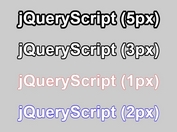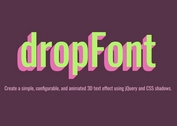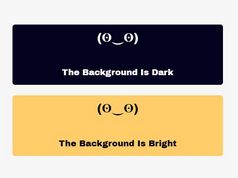Show Image Under Text with jQuery and CSS3 - TextHoler.js
| File Size: | 396 KB |
|---|---|
| Views Total: | 1593 |
| Last Update: | |
| Publish Date: | |
| Official Website: | Go to website |
| License: | MIT |
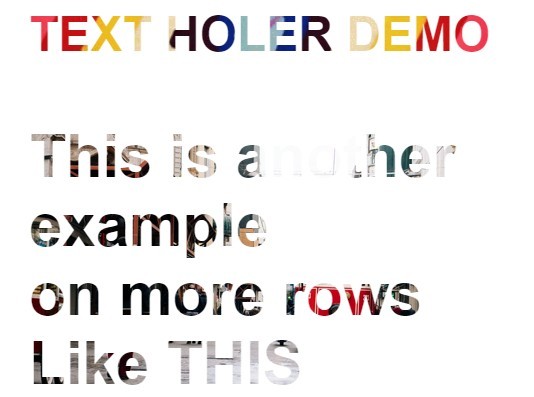
TextHoler.js is a jQuery plugin which uses CSS3 background-clip property to use an image as the background of your text. Works in Chrome & Safari, not Firefox. To solve that you could use an SVG insted of pure text.
See also:
How to use it:
1. Include jQuery JavaScript library and the jQuery textholer.js on your web page.
<script src="//code.jquery.com/jquery-2.1.3.min.js"></script> <script src="js/textHoler.js"></script>
2. Wrap your text into an inline block element.
<span id="demo">TEXT HOLER</span>
3. Call the plugin and specify the image source for the text background.
$('#demo').textHoler({
background: "1.jpg"
});
4. Available options.
$('#demo').textHoler({
// background color
color: "transparent",
// font size
size: "48px",
// font family
family: "arial",
// background-repeat
repeat: "repeat",
// font weight
weight: 700
});
This awesome jQuery plugin is developed by diegodalbosco. For more Advanced Usages, please check the demo page or visit the official website.