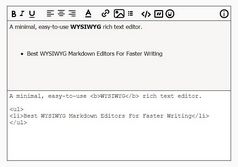Simple WYSIWYG Math Editor With jQuery And Mathquill - matheditor.js
| File Size: | 2.67 MB |
|---|---|
| Views Total: | 19170 |
| Last Update: | |
| Publish Date: | |
| Official Website: | Go to website |
| License: | MIT |
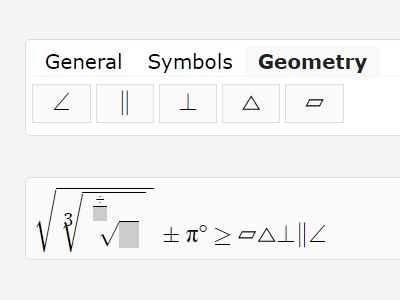
matheditor.js is a tiny jQuery plugin used to generate a WYSIWYG math(formula) editor using the famous MathQuill JavaScript library.
How to use it:
1. Include the necessary jQuery and MathQuill JavaScript libraries on the webpage.
<script src="//code.jquery.com/jquery.min.js"></script> <script src="lib/mathquill.min.js"></script>
2. Download and include the matheditor.js script after jQuery.
<script src="lib/matheditor.js"></script>
3. Create a container in which you want to place the math editor.
<div id="demo"></div>
4. The JavaScript to generate a default math editor inside the DIV container.
var myEditor = new MathEditor('demo')
5. Default editor buttons.
["fraction","square_root","cube_root","root",'superscript','subscript','multiplication','division','plus_minus','pi','degree','not_equal','greater_equal','less_equal','greater_than','less_than','angle','parallel_to','perpendicular','triangle','parallelogram'];
6. Add / remove editor buttons.
myEditor.buttons = ["fraction","square_root","cube_root","root",'superscript','subscript','multiplication','division','plus_minus','pi','degree','not_equal','greater_equal','less_equal','greater_than','less_than','angle','parallel_to','perpendicular','triangle','parallelogram'];["fraction","square_root","cube_root","root",'superscript','subscript','multiplication','division','plus_minus','pi','degree','not_equal','greater_equal','less_equal','greater_than','less_than','angle','parallel_to','perpendicular','triangle','parallelogram']; myEditor.removeButtons(["fraction","square_root"])
7. Set the default template to 'keypad'.
myEditor.setTemplate('keypad');
8. Get the current value that will return letex for input formula.
myEditor.getValue();
9. Style the math editor whatever you like:
myEditor.styleMe({
width: 500,
height: 40,
textarea_background: "#FFFFFF",
textarea_foreground: "#000000",
textarea_border: "#000000",
toolbar_background: "#FFFFFF",
toolbar_foreground: "#000000",
toolbar_border: "#000000",
button_background: "#FFFFFF",
button_border: "#000000",
});
Change log:
2017-02-24
- mobile support added.
2016-12-06
- mobile support added.
2016-11-19
- keypad for mobile added
This awesome jQuery plugin is developed by karan101292. For more Advanced Usages, please check the demo page or visit the official website.