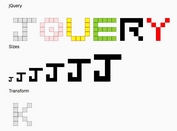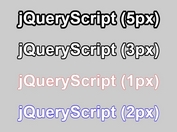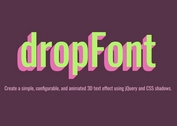Wave-style Text Effect Using jQuery And CSS3 - floating_text
| File Size: | 9.12 KB |
|---|---|
| Views Total: | 3488 |
| Last Update: | |
| Publish Date: | |
| Official Website: | Go to website |
| License: | MIT |
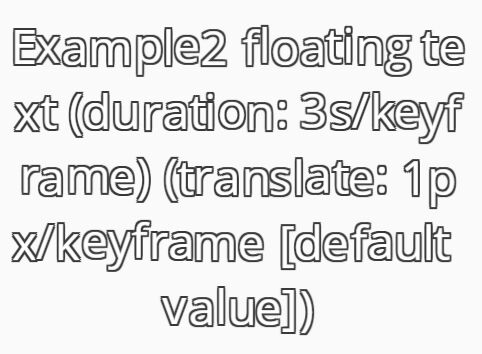
floating_text is a jQuery plugin that lets you create configurable wave-style text animations just like floating in the water. Based on CSS3 transforms/animations/keyframes and a little JavaScript.
How to use it:
1. Include jQuery and the floating text librairy at the bottom of the webpage.
<script src="//code.jquery.com/jquery-3.1.1.min.js"></script> <script src="js/floating_text.js"></script>
2. Wrap the text you want to animate in a DIV container like this. The class 'floating_text' is required. You can add 'run-animation' later, when you want to animate the element.
<div class="floating_text run-animation" id="example"> Text Goes Here </div>
3. Active the text floating effect on document ready.
FLOATING_TEXT.float();
4. Config the text floating effect using the data attributes like this (duration: 0.5s/keyframe, translate: 1px/keyframe):
<div class="floating_text run-animation" id="example"
data-float-duration='0.5'
data-float-translate='1'>
Text goes here
</div>
5. Default variables used for animation manipulations:
// Duration, in seconds (float), of each keyframes DURATION: 1.0, // Translate value, in pixels (float), of each keyframes TRANSLATE_VAL: 2.0
This awesome jQuery plugin is developed by Chnapy. For more Advanced Usages, please check the demo page or visit the official website.