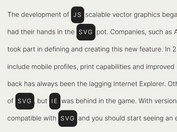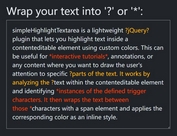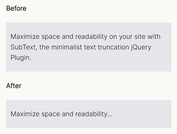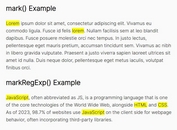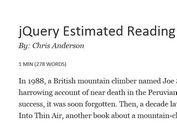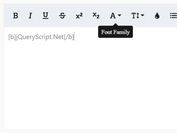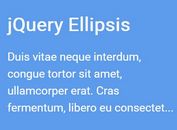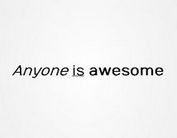jQuery Burn - Text Flame Like Effect Plugin
| File Size: | 16.6 KB |
|---|---|
| Views Total: | 2415 |
| Last Update: | |
| Publish Date: | |
| Official Website: | Go to website |
| License: | MIT |

jQuery Burn is a text effect plugin using text-shadow, animated by repeatedly changing their horizontal offsets, which allows you to add flame-like effect to text on your web page.
How to use it:
1. Include jQuery script and jquery.burn.js on the webpage.
<script src="jquery.min.js"></script> <script src="js/jquery.burn.js"></script>
2. The markup
<h1 class="burning">jQuerySciript.Net</h1>
3. The required CSS.
.burning{
color: white; /* A light text makes a nice bright flame source */
background: black; /* A dark background gives some contrast */
letter-spacing: 3em; /* Big text shows off the effect best */
font-weight: bold;
}
3. The JavaScript to enable the effect.
$(document).ready(function() {
$('.burning').burn();
});
4. The default settings of the effect.
$('.burning').burn({
a: .3,
k: .05,
w: 10,
wind: 1,
strength: 1,
diffusion: 1,
flames: [{
x: 0,
hsla: [58, 96, 89, 1],
y: 0,
blur: .1
}, {
x: 0,
hsla: [51, 98, 76, 1],
y: .02,
blur: .15
}, {
x: 0,
hsla: [36, 100, 60, 1],
y: .04,
blur: .2
}, {
x: 0,
hsla: [28, 91, 49, 1],
y: .08,
blur: .25
}, {
x: 0,
hsla: [19, 94, 41, 1],
y: .15,
blur: .3
}, {
x: 0,
hsla: [15, 75, 34, 1],
y: .2,
blur: .4
}, {
x: 0,
hsla: [14, 66, 16, 1],
y: .5,
blur: .5
}]
});
This awesome jQuery plugin is developed by Sinetheta. For more Advanced Usages, please check the demo page or visit the official website.
- Prev: None
- Next: WideText - Responsive Text Resize Plugin