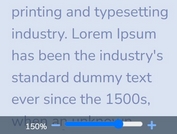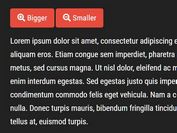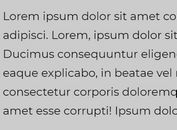jQuery Plugin To Scale Text To Fill Its Container - ScaleText
| File Size: | 16.8 KB |
|---|---|
| Views Total: | 914 |
| Last Update: | |
| Publish Date: | |
| Official Website: | Go to website |
| License: | MIT |
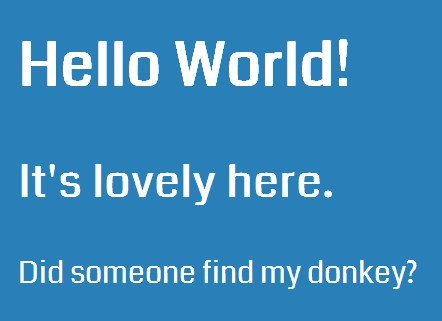
ScaleText is a jQuery plugin which allows dynamic resizing of text's font size, so that it grows as based on parent container's width/height. The plugin will find all child elements with fixed font sizes and make them responsive, and then adjust the font size as large as possible to fit/fill the parent container.
How to use it:
1. Include jQuery JavaScript library and the jQuery ScaleText plugin in the web page.
<script src="//code.jquery.com/jquery-2.1.1.min.js"></script> <script src="src/jquery.scaletext.js"></script>
2. Wrap your text into a container with fixed width/height.
<div class="box"> ... Text here ... </div>
3. Call the function on the container element and done. You can also add class 'scaleText' to the container element for automatic initialization.
$(".box").scaleText();
4. Available options.
$(".box").scaleText({
// debug mode
debug: false,
// If you decrease this value, the less perfect the fit will be
accuracy: 100,
// Finds all containing elements and converts fixed sizes to relative sizes.
makeRelative: true,
// Verical middl alignment
verticalMiddle: true,
// apply a scale animation
animate: false,
// If animating, should the spacer be animated to?
// It will increase in height.
animateSpacer: true,
// custom animations
animateOptions: {}
});
Change logs:
2014-11-14
- Moved from Pixels to Percentages, as standards suggest floating point pixel values aren't valid.
- Doesn't animate if there is less than 0.5pixels difference in font size
- Speed improvements
- Extra options, such as turning off relative font creation
- Updated demo page
2014-11-09
- Rendering issue on Android.
- Had overcomplicated an aspect of the CSS which was breaking things in certain situations.
2014-11-08
- Vertical Middling
This awesome jQuery plugin is developed by unclespode. For more Advanced Usages, please check the demo page or visit the official website.