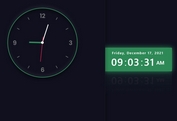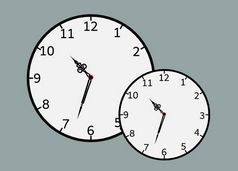Simple Analog Clock With jQuery And CSS3 - jsRapClock
| File Size: | 5.5 KB |
|---|---|
| Views Total: | 4607 |
| Last Update: | |
| Publish Date: | |
| Official Website: | Go to website |
| License: | MIT |
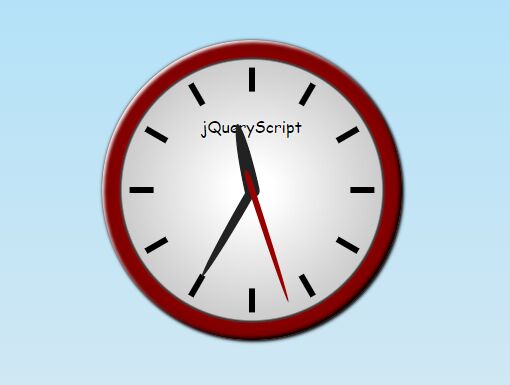
jQuery jsRapClock is a simple, lightweight jQuery clock plugin which makes it easy to render a responsive Analog Clock on the web application using CSS3 2D transforms. No canvas and SVG used.
How to use it:
1. Create a container in which you want to render the analog clock.
<div id="demo"></div>
2. Download and insert the jQuery jsRapClock plugin's files after jQuery (slim build).
<link rel="stylesheet" href="/path/to/jsRapClock.css"> <script src="/path/to/cdn/jquery.slim.min.js"></script> <script src="/path/to/jsRapClock.js"></script>
3. Call the function on document ready to render a default analog clock in the container.
$(function(){
$('#demo').jsRapClock();
});
4. Add a caption to the analog clock.
$(function(){
$('#demo').jsRapClock({
caption: 'jQueryScript'
});
});
5. Shift hours/minutes/seconds to create a world clock that supports any time zones.
$(function(){
$('#demo').jsRapClock({
shiftH: 1,
shiftM: 30,
shiftS:0
});
});
6. Determine whether to show the numbers 1–12 inclusive on the face of your clock. Default: true.
$(function(){
$('#demo').jsRapClock({
clockNumbers: false
});
});
7. Create a speaking clock that announces the current time at a specified time interval.
$(function(){
$('#demo').jsRapClock({
stopwatch: 10,
pitch: 1.0, // Pitch of voice
rate: 0.8, // Speed of voice
});
});
Changelog:
2020-10-30
- Added more options
2020-10-27
- JS update
2019-12-11
- JS update
2019-05-17
- JS & CSS update
This awesome jQuery plugin is developed by Thibor. For more Advanced Usages, please check the demo page or visit the official website.