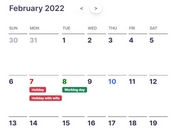Creating An Upcoming Events App with jQuery and moment.js - Eventify
| File Size: | 536 KB |
|---|---|
| Views Total: | 9034 |
| Last Update: | |
| Publish Date: | |
| Official Website: | Go to website |
| License: | MIT |

Eventify is a tiny jQuery & moment.js based plugin for automatically generate an event list that shows upcoming events like a calendar.
How to use it:
1. Load the Font Awesome 4 for the font icons.
<link rel="stylesheet" href="//netdna.bootstrapcdn.com/font-awesome/4.2.0/css/font-awesome.min.css">
2. Load the required eventify.css for the basic styles & themes.
<link rel="stylesheet" href="css/eventify.css">
3. Load the jQuery library together with the moment.js and eventify.js in the web page.
<script src="//ajax.googleapis.com/ajax/libs/jquery/2.1.3/jquery.min.js"></script> <script src="//cdnjs.cloudflare.com/ajax/libs/moment.js/2.8.4/moment.min.js"></script> <script src="js/eventify.js"></script>
4. Add your events to the event list following the Html structure as follows.
<div id="event-list">
<div class="ei-event" data-start="2014-12-24 17:30" data-end="2014-12-24 08:30" data-loc="London">
<div class="ei-name">Event 1</div>
<div class="ei-description">Description 1</div>
</div>
<div class="ei-event" data-start="2013-12-26 16:30" data-end="2014-12-29 19:30" data-loc="Paris">
<div class="ei-name">Event 2</div>
<div class="ei-description">Description 2</div>
</div>
<div class="ei-event" data-start="2014-12-20 16:30" data-end="2014-12-26 11:30" data-loc="New York">
<div class="ei-name">Event 3</div>
<div class="ei-description">Description 3</div>
</div>
</div>
5. Initialize the event list.
$( "#event-list" ).eventify({
theme: "dark", // dark or elegant
locale: "en"
});
Change logs:
2014-12-28
- css and theme fix
2014-12-27
- added dotdotdot script, fixed bug with equations
2014-12-22
- css file name changed to eventify.css
- added arrows navigation functionality
This awesome jQuery plugin is developed by dellax. For more Advanced Usages, please check the demo page or visit the official website.