User-friendly HTML5 Date Picker Plugin For jQuery - WBN Datepicker
| File Size: | 34.3 KB |
|---|---|
| Views Total: | 5704 |
| Last Update: | |
| Publish Date: | |
| Official Website: | Go to website |
| License: | MIT |
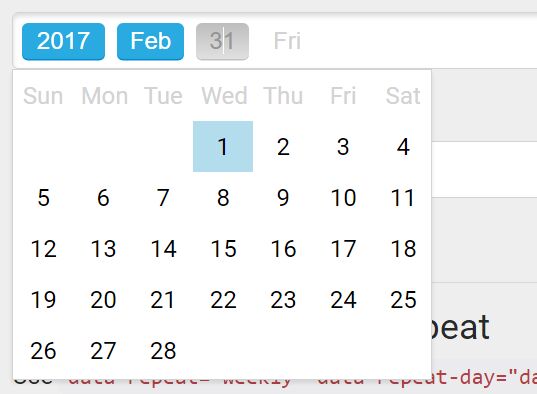
An easy-to-use jQuery datepicker plugin that splits the normal date input into several fields (Year/Month/Week/Date) for easier date and date range selection from a dropdown select box.
How to use it:
1. Include the core stylesheet wbn-datepicker.css in the header of the webpage.
<link rel="stylesheet" href="wbn-datepicker.css">
2. Create a regular text input field on the webpage.
<input type="text" class="wbn-datepicker">
3. Include jQuery library and the JavaScript file wbn-datepicker.js at the bottom of the webpage.
<script src="/path/to/jquery.min.js"></script> <script src="wbn-datepicker.min.js"></script>
4. The JavaScript to generate a default date picker for the input field.
$('.wbn-datepicker').datepicker()
5. Sometimes you might need to set the default/min/max dates:
<input type="text"
class="wbn-datepicker"
value="2017-03-30"
>
<input type="text"
class="wbn-datepicker"
data-min="2017-01-01"
data-max="2017-12-31"
>
6. If you'd like to have a date range picker:
<input type="text"
id="start-date"
class="wbn-datepicker"
>
<input type="text"
id="end-date"
class="wbn-datepicker"
data-start-src="start-date"
>
7. Create a date range picker with monthly or weekly repeat:
<!-- Monthly repeat -->
<input type="text"
id="start-date"
class="wbn-datepicker"
>
<input type="text"
id="end-date"
class="wbn-datepicker"
data-start-src="start-date"
data-repeat="monthly"
data-repeat-day="0"
>
<!-- Weekly repeat -->
<input type="text"
id="start-date"
class="wbn-datepicker"
>
<input type="text"
id="end-date"
class="wbn-datepicker"
data-start-src="start-date"
data-repeat="weekly"
data-repeat-day="0"
>
8. You can also set the value from JavaScript
var $datepicker = $('#value-specified-js').datepicker()
$datepicker.val('2017-05-31')
Change log:
2017-05-31
- Implements functionality to set date from Javascript
- Fixes a minor bug that caused incorrect months to be displayed in weekly repeat mode.
2017-04-07
- Implements fortnightly repeat
This awesome jQuery plugin is developed by Webinative. For more Advanced Usages, please check the demo page or visit the official website.











