Customizable Year Calendar Plugin For Bootstrap 4
| File Size: | 20 KB |
|---|---|
| Views Total: | 33828 |
| Last Update: | |
| Publish Date: | |
| Official Website: | Go to website |
| License: | MIT |
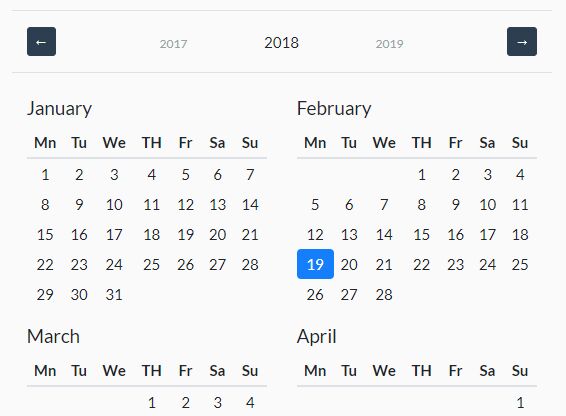
A simple-to-use jQuery plugin used for creating a responsive, highly customizable, multi-language year calendar (with range picker support) for Bootstrap 4 and Bootstrap 3 projects.
For Bootstrap 3, check out our Bootstrap Year Calendar plugin.
How to use it:
1. Include jQuery library and Bootstrap 4 framework on the page.
<!-- Bootstrap CSS -->
<link rel="stylesheet" href="https://maxcdn.bootstrapcdn.com/bootstrap/4.0.0/css/bootstrap.min.css"
integrity="sha384-Gn5384xqQ1aoWXA+058RXPxPg6fy4IWvTNh0E263XmFcJlSAwiGgFAW/dAiS6JXm" crossorigin="anonymous">
<!-- Javascripts -->
<script src="https://ajax.googleapis.com/ajax/libs/jquery/3.3.1/jquery.min.js"></script>
<script src="https://cdnjs.cloudflare.com/ajax/libs/popper.js/1.12.9/umd/popper.min.js"
integrity="sha384-ApNbgh9B+Y1QKtv3Rn7W3mgPxhU9K/ScQsAP7hUibX39j7fakFPskvXusvfa0b4Q"
crossorigin="anonymous"></script>
<script src="https://maxcdn.bootstrapcdn.com/bootstrap/4.0.0/js/bootstrap.min.js"
integrity="sha384-JZR6Spejh4U02d8jOt6vLEHfe/JQGiRRSQQxSfFWpi1MquVdAyjUar5+76PVCmYl"
crossorigin="anonymous"></script>
2. Include the Bootstrap 4 Year Calendar's JavaScript and CSS files on the page.
<link rel="stylesheet" href="jquery.bootstrap.year.calendar.css"> <script src="jquery.bootstrap.year.calendar.js"></script>
3. Create a container element for the calendar.
<div class="calendar"></div>
4. The JavaScript library to generate a default calendar inside the container.
$('.calendar').calendar();
5. Customize the calendar with the following options.
$('.calendar').calendar({
// shows calendar headers
showHeaders: true,
// start year
startYear: currentDate.getFullYear(),
// max/min year
maxYear: null,
maxDay: null,
maxMonth: null,
maxDayMessage: 'You can not choose day from future',
minYear: null,
minDay: null,
minMonth: null,
minDayMessage: 'You can not choose day from past',
// Bootstrap version
boostrapVersion: 4,
// for custom layout
cols: 12,
colsSm: 6,
colsMd: 4,
colsLg: 3,
colsXl: 3,
// max days to choose
maxDaysToChoose: false,
maxDaysToChooseMessage: 'Maximum days to choose is: ',
// classic or rangepicker
mode: 'classic',
// adds class to day on click
addUniqueClassOnClick: false,
});
6. Localize the year calendar.
$('.calendar').calendar({
i10n: {
jan: "January",
feb: "February",
mar: "March",
apr: "April",
may: "May",
jun: "June",
jul: "July",
aug: "Augst",
sep: "September",
oct: "October",
nov: "November",
dec: "December",
mn: "Mn",
tu: "Tu",
we: 'We',
th: 'TH',
fr: 'Fr',
sa: 'Sa',
su: 'Su'
}
});
7. Event handlers available.
$('.calendar').on('jqyc.changeYearToPrevious', function (event) {
// triggered when year is chaned to previous
});
$('.calendar').on('jqyc.changeYearToNext', function (event) {
// triggered when year is chaned to next
});
$('.calendar').on('jqyc.changeYear', function (event) {
// triggered when year is changed
});
$('.calendar').on('jqyc.dayChoose', function (event) {
// triggered when day is clicked
});
$('.calendar').on('jqyc.notMinDayChoose', function (event) {
// triggered when day out of range is choosen
});
$('.calendar').on('jqyc.notMaxDayChoose', function (event) {
// triggered when day out of range is choosen
});
8. API methods.
// Appends text to a specific day
$('.calendar').calendar('appendText', ext(string (also accepts html)), year(integer), month(integer), day(integer), classes(string));
// Clears text
$('.calendar').calendar('clearText', year(integer), month(integer), day(integer), classes(string));
// Clears all text
$('.calendar').calendar('clearTextFromAll');
// Recalcs tables height, in case of columns mismatch
$('.calendar').calendar('recalcHeight');
// Adds a date range
$('.calendar').calendar('addRange', startYear(integer), startMonth(integer), startDay(integer), endYear(integer), endMonth(integer), endDay(integer));
Changelog:
2019-06-24
- addRange function
2018-11-26
- bug fixes
2018-03-27
- added range picker
2018-03-07
- added API.
This awesome jQuery plugin is developed by zatorck. For more Advanced Usages, please check the demo page or visit the official website.











