Create A Monthly Calendar For Date Picking - jQuery Osmanli Calendar
| File Size: | 5.36 KB |
|---|---|
| Views Total: | 5908 |
| Last Update: | |
| Publish Date: | |
| Official Website: | Go to website |
| License: | MIT |
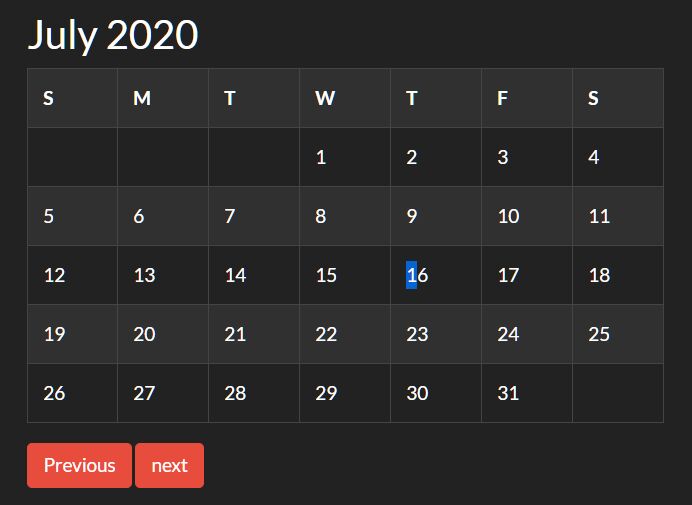
Osmanli Calendar is a simple-to-use jQuery plugin to generate a clean-looking, HTML table based monthly calendar for data picking.
Easy to customize by adding your CSS styles to the table cells. Also provides a callback function that will be fired when you select a date.
How to use it:
1. Create an element to hold the current month/year.
<span class="month-year"></span>
2. Create an empty HTML table for the calendar.
<table class="date_table">
<tr>
<th>S</th>
<th>M</th>
<th>T</th>
<th>W</th>
<th>T</th>
<th>F</th>
<th>S</th>
</tr>
</table>
3. Create navigation links to switch between months.
<span class="prev-month">Previous</span> <span class="next-month">next</span>
4. Load the JavaScript file osmanli_calendar.js after loading jQuery.
<script src="/path/to/cdn/jquery.min.js"></script> <script src="/path/to/osmanli_calendar.js"></script>
5. Initialize the calendar and we're ready to go.
var start_date_dialog = osmanli_calendar start_date_dialog.init();
6. Enable the navigation links.
$('.prev-month').click(function () {start_date_dialog.pre_month()});
$('.next-month').click(function () {start_date_dialog.next_month()});
7. Execute a function when you select a date.
start_date_dialog.ON_SELECT_FUNC = function(){
alert(osmanli_calendar.SELECT_DATE);
}
8. Apply CSS styles to the calendar.
table.date_table {
/* styles here */
}
table.date_table tr {
/* styles here */
}
table.date_table td {
/* styles here */
}
9. Customize the calendar with the following parameters:
// current date
CURRENT_DATE: new Date(),
// selected date
SELECT_DATE: new Date(),
// min/max dates
MIN_DATE: 'OFF',
MAX_DATE: 'OFF',
DAYS_DISABLE_MAX: 'OFF',
DAYS_DISABLE_MIN: 'OFF',
// callback function
ON_SELECT_FUNC: "OFF",
// used to localize the calendar
content : 'January February March April May June July August September October November December'.split(' '),
weekDayName : 'SUN MON TUES WED THURS FRI'.split(' '),
daysOfMonth : [31, 28, 31, 30, 31, 30, 31, 31, 30, 31, 30, 31],
This awesome jQuery plugin is developed by abhaywani114. For more Advanced Usages, please check the demo page or visit the official website.











