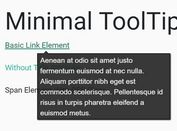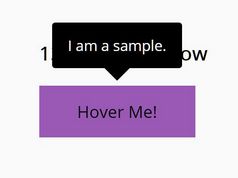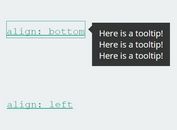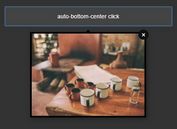Basic Any Content Tooltip Plugin With jQuery
| File Size: | 24.8 KB |
|---|---|
| Views Total: | 1586 |
| Last Update: | |
| Publish Date: | |
| Official Website: | Go to website |
| License: | MIT |
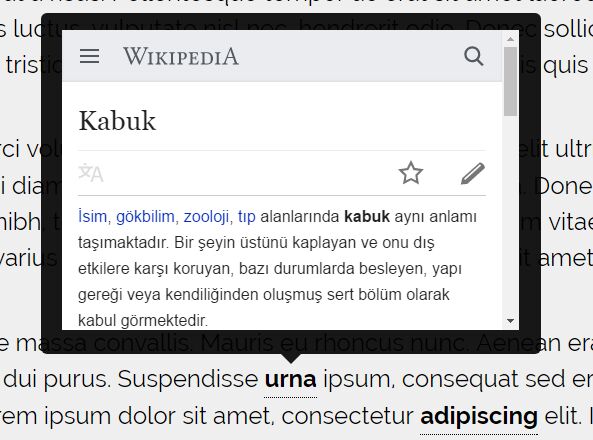
A simple yet feature-rich jQuery plugin used to create CSS3 animated, pretty-nice, hover-triggered tooltips from any content types.
Features:
- 2 animations based on CSS3: Fade and Shake.
- Custom tooltip position: Right, Left, Top and Bottom.
- Supports any tooltip sources: html, url, iframe, text, selector, function, etc.
- 3 colors: default, green and blue.
Basic usage:
1. Add references to JQuery library and the Tooltip Basic's JavaScript & CSS files:
<link rel="stylesheet" href="jquery.tooltip.basic.min.css"> <script src="//code.jquery.com/jquery-3.2.1.min.js"></script> <script src="jquery.tooltip.basic.min.js"></script>
2. Create a basic tooltip and attach it to your element:
<span id="demo">Hover Me</span>
$("#demo").tooltip({
value: '<b>Tooltip Content</b>'
});
3. Sometimes you might need to load an external URL to the tooltip:
$("#demo").tooltip({
value: 'https://google.com',
type: 'url'
});
4. All default options to customize the tooltip.
$("#demo").tooltip({
// none, fade, shake
animation: 'none',
// default, green, blue
class: 'default',
// right, left, top, bottom
position: 'right',
// html, url (iframe),
// selector (ID/class),
// function (show javascript result on every hover),
// functionOnce (show javascript result one time only)
type: 'html',
// text, url link or a selector value
value: '',
// a valid CSS unit like '200px', '10em' etc.
width: '200px',
// font weight
weight: 'bold'
});
This awesome jQuery plugin is developed by pemre. For more Advanced Usages, please check the demo page or visit the official website.