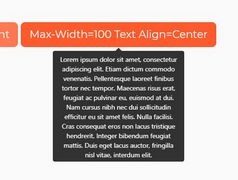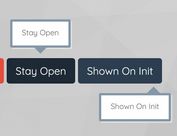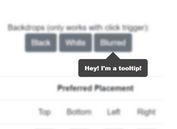Minimal Fast jQuery HTML5 Tooltip Plugin
| File Size: | 9.42 KB |
|---|---|
| Views Total: | 721 |
| Last Update: | |
| Publish Date: | |
| Official Website: | Go to website |
| License: | MIT |
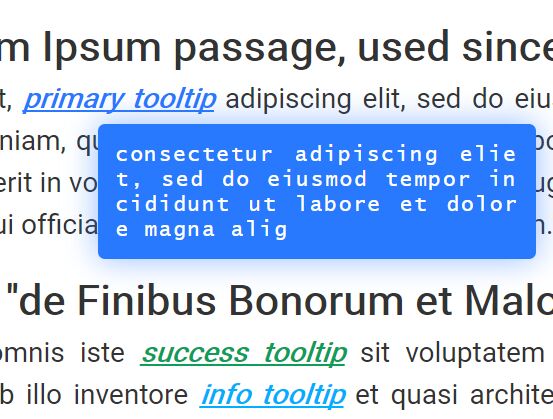
A lightweight, blazing fast jQuery tooltip plugin which works with HTML5 data attribute and is easy to style using your own CSS styles.
How to use it:
1. The necessary CSS styles. Modify and override the rules as displaye below and then add them to your existing CSS file.
.tooltip { text-decoration: underline; }
.tooltip-window {
display: none;
position: fixed;
font-family: 'Open Sans', sans-serif;
font-size: 1.2rem;
line-height: 1.2;
letter-spacing: 1px;
font-weight: normal;
word-wrap: break-word;
word-break: break-all;
max-width: 350px;
min-width: 100px;
max-height: 400px;
background-color: #333;
color: #fff;
border-radius: 4px;
padding: 1rem;
margin-top: 1rem;
margin-left: 1rem;
box-shadow: 0 0 60px rgba(0,0,0,0.3);
}
.tooltip {
font-weight: bold;
font-style: italic;
}
.tooltip[data-tooltip-type="primary"] {
color: #2979ff; /* fallback */
color: rgb(41, 121, 255);
}
.tooltip[data-tooltip-type="success"] {
color: #0f9d58; /* fallback */
color: rgb(15, 157, 88);
}
.tooltip[data-tooltip-type="info"] {
color: #00b0ff; /* fallback */
color: rgb(0, 176, 255);
}
.tooltip[data-tooltip-type="warning"] {
color: #ff8f00; /* fallback */
color: rgb(255, 143, 0);
}
.tooltip[data-tooltip-type="danger"] {
color: #e91e63; /* fallback */
color: rgb(233, 30, 99);
}
@media (max-width: 768px) {
.tooltip-window { margin-top: 25px; }
}
2. Set the tooltip content & theme using data attributes as follows:
<span class="tooltip"
data-tooltip="Primary Tooltip"
data-tooltip-type="primary">
Primary tooltip
</span>
<span class="tooltip"
data-tooltip="Success Tooltip"
data-tooltip-type="success">
Success tooltip
</span>
<span class="tooltip"
data-tooltip="Info Tooltip"
data-tooltip-type="info">
Info tooltip
</span>
<span class="tooltip"
data-tooltip="Danger Tooltip"
data-tooltip-type="danger">
Danger tooltip
</span>
<span class="tooltip"
data-tooltip="Warning Tooltip"
data-tooltip-type="warning">
Warning tooltip
</span>
3. Create an empty container for the tooltips.
<p class="tooltip-window"></p>
4. Put jQuery JavaScript library and the main JavaScript file at the bottom of the web page. Done.
<script src="https://code.jquery.com/jquery-3.2.1.min.js"></script> <script src="js/index.js"></script>
This awesome jQuery plugin is developed by ajayrawat4217. For more Advanced Usages, please check the demo page or visit the official website.