jQuery Plugin For Fixed Background Scrolling Layout
| File Size: | 81.6 KB |
|---|---|
| Views Total: | 5880 |
| Last Update: | |
| Publish Date: | |
| Official Website: | Go to website |
| License: | MIT |
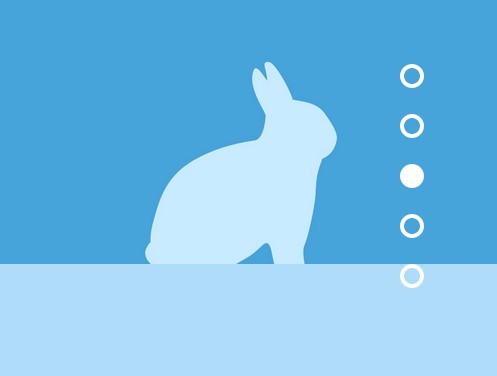
A simple and clean plugin integrated with jQuery easing and waypoints plugin that allows you to create a fullscreen scrolling layout with fixed background using jQuery and CSS3.
How to use it:
1. Markup Html Structure
<div id="cbp-fbscroller" class="cbp-fbscroller"> <nav> <a href="#fbsection1" class="cbp-fbcurrent">Section 1</a> <a href="#fbsection2">Section 2</a> <a href="#fbsection3">Section 3</a> <a href="#fbsection4">Section 4</a> <a href="#fbsection5">Section 5</a> ... </nav> <section id="fbsection1"></section> <section id="fbsection2"></section> <section id="fbsection3"></section> <section id="fbsection4"></section> <section id="fbsection5"></section> ... </div>
2. The CSS
html, body, .container, .cbp-fbscroller, .cbp-fbscroller section {
height: 100%;
}
.cbp-fbscroller > nav {
position: fixed;
z-index: 9999;
right: 100px;
top: 50%;
-webkit-transform: translateY(-50%);
-moz-transform: translateY(-50%);
-ms-transform: translateY(-50%);
transform: translateY(-50%);
}
.cbp-fbscroller > nav a {
display: block;
position: relative;
color: transparent;
height: 50px;
}
.cbp-fbscroller > nav a:after {
content: '';
position: absolute;
width: 24px;
height: 24px;
border-radius: 50%;
border: 4px solid #fff;
}
.cbp-fbscroller > nav a:hover:after {
background: rgba(255,255,255,0.6);
}
.cbp-fbscroller > nav a.cbp-fbcurrent:after {
background: #fff;
}
/* background-attachment does the trick */
.cbp-fbscroller section {
position: relative;
background-position: top center;
background-repeat: no-repeat;
background-size: cover;
background-attachment: fixed;
}
#fbsection1 {
background-image: url(../images/1.jpg);
}
#fbsection2 {
background-image: url(../images/2.jpg);
}
#fbsection3 {
background-image: url(../images/3.jpg);
}
#fbsection4 {
background-image: url(../images/4.jpg);
}
#fbsection5 {
background-image: url(../images/5.jpg);
}
3. Include necessary javascript files on the page
<script src="https://ajax.googleapis.com/ajax/libs/jquery/1.9.1/jquery.min.js"></script> <script src="js/jquery.easing.min.js"></script> <script src="js/waypoints.min.js"></script> <script src="js/jquery.debouncedresize.js"></script> <script src="js/cbpFixedScrollLayout.min.js"></script>
4. Initialize the plugin
<script>
$(function() {
cbpFixedScrollLayout.init();
});
</script>
This awesome jQuery plugin is developed by MARY LOU. For more Advanced Usages, please check the demo page or visit the official website.











