Responsive Seamless Image Carousel With jQuery
| File Size: | 7.24 KB |
|---|---|
| Views Total: | 1991 |
| Last Update: | |
| Publish Date: | |
| Official Website: | Go to website |
| License: | MIT |
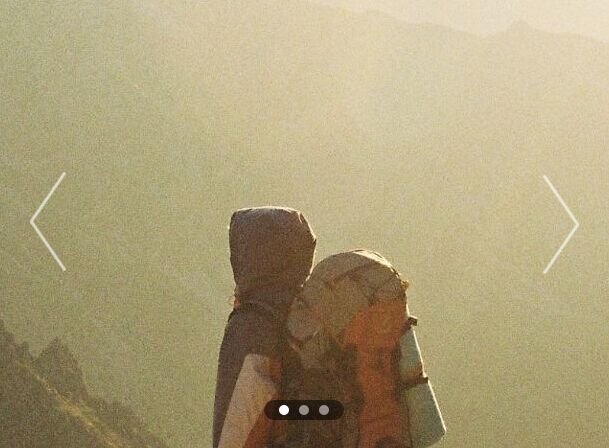
A responsive, automatic jQuery slider / carousel plugin used to showcase your images by sliding through a list of items containing background images with support for infinite looping and navigation controls. Perfect for your webpage where you'd like to create a full-width banner slider to present images.
How to use it:
1. The basic HTML structure.
<div class="banner">
<ul>
<!-- Carousel list -->
</ul>
<ol>
<!-- Pagination -->
</ol>
<i class="left"></i>
<!-- Navigation -->
<i class="right"></i>
</div>
2. The CSS styles to make the carousel full-width.
.banner {
width: 100%;
position: relative;
overflow: hidden;
}
.banner ul { position: absolute; }
.banner ul li {
width: 100%;
height: 560px;
float: left;
background: no-repeat center center;
}
3. Style the pagination and navigation controls.
.banner ol {
height: 20px;
background: rgba(0,0,0,0.5);
position: absolute;
left: 50%;
bottom: 30px;
padding: 0 10px;
border-radius: 10px;
}
.banner ol li {
width: 10px;
height: 10px;
float: left;
margin: 5px 5px;
background: rgba(255,255,255,0.5);
border-radius: 50%;
cursor: pointer;
}
.banner ol .current { background: rgba(255,255,255,1); }
.banner i {
width: 58px;
height: 120px;
position: absolute;
top: 50%;
margin-top: -60px;
cursor: pointer;
border-radius: 5px;
display: none;
}
.banner .left {
left: 60px;
background: url('left_right.png') no-repeat 0 0px;
}
.banner .right {
right: 60px;
background: url('left_right.png') no-repeat 0px -120px;
}
.banner .left:hover, .banner .right:hover { background-color: rgba(0, 0, 0, 0.31); }
4. Place the needed jQuery library at the bottom of your wbepage.
<script src="//code.jquery.com/jquery.min.js"></script>
5. The core function (jQuery script) to generate a carousel on the webpage.
$(function(){
// parameters
// image height
var images_height = '560px';
// array of images
var images_url = [
'./1.jpg',
'./2.jpg',
'./3.jpg'
];
var images_count = images_url.length;
// create nodes
for(var j=0;j<images_count+1;j++){
$('.banner ul').append('<li></li>')
}
// pagination
for(var j=0;j<images_count;j++){
if(j==0){
$('.banner ol').append('<li class="current"></li>')
}else{
$('.banner ol').append('<li></li>')
}
}
// convert images into backgrounds
$('.banner ul li').css('background-image','url('+images_url[0]+')');
$.each(images_url,function(key,value){
$('.banner ul li').eq(key).css('background-image','url('+value+')');
});
$('.banner').css('height',images_height);
$('.banner ul').css('width',(images_count+1)*100+'%');
$('.banner ol').css('width',images_count*20+'px');
$('.banner ol').css('margin-left',-images_count*20*0.5-10+'px');
var num = 0;
var window_width = $(window).width();
$(window).resize(function(){
window_width = $(window).width();
$('.banner ul li').css({width:window_width});
clearInterval(timer);
nextPlay();
timer = setInterval(nextPlay,2000);
});
$('.banner ul li').width(window_width);
// pagination dots
$('.banner ol li').mouseover(function(){
$(this).addClass('current').siblings().removeClass('current');
var i = $(this).index();
//console.log(i);
$('.banner ul').stop().animate({left:-i*window_width},500);
num = i;
});
// autoplay
var timer = null;
function prevPlay(){
num--;
if(num<0){
$('.banner ul').css({left:-window_width*images_count}).stop().animate({left:-window_width*(images_count-1)},500);
num=images_count-1;
}else{
$('.banner ul').stop().animate({left:-num*window_width},500);
}
if(num==images_count-1){
$('.banner ol li').eq(images_count-1).addClass('current').siblings().removeClass('current');
}else{
$('.banner ol li').eq(num).addClass('current').siblings().removeClass('current');
}
}
function nextPlay(){
num++;
if(num>images_count){
$('.banner ul').css({left:0}).stop().animate({left:-window_width},500);
num=1;
}else{
$('.banner ul').stop().animate({left:-num*window_width},500);
}
if(num==images_count){
$('.banner ol li').eq(0).addClass('current').siblings().removeClass('current');
}else{
$('.banner ol li').eq(num).addClass('current').siblings().removeClass('current');
}
}
timer = setInterval(nextPlay,2000);
// auto pause on mouse enter
$('.banner').mouseenter(function(){
clearInterval(timer);
$('.banner i').fadeIn();
}).mouseleave(function(){
timer = setInterval(nextPlay,2000);
$('.banner i').fadeOut();
});
// goto next
$('.banner .right').click(function(){
nextPlay();
});
// back to previous
$('.banner .left').click(function(){
prevPlay();
});
});
6. You are also allowed to insert background images via CSS instead of JavaScript as you seen above.
.banner ul li:nth-child(1){
background: url('1.jpg') no-repeat center center;
}
.banner ul li:nth-child(2){
background: url('2.jpg') no-repeat center center;
}
.banner ul li:nth-child(3){
background: url('3.jpg') no-repeat center center;
}
This awesome jQuery plugin is developed by maizhenying09. For more Advanced Usages, please check the demo page or visit the official website.











