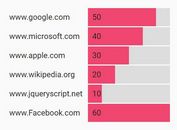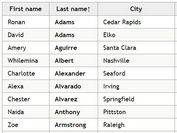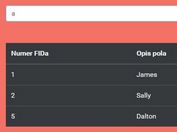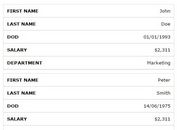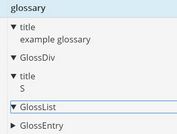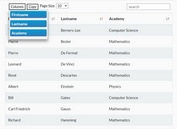jQuery Plugin For Creating Excel-Like Data Bars - Databar
| File Size: | 13.5 KB |
|---|---|
| Views Total: | 5409 |
| Last Update: | |
| Publish Date: | |
| Official Website: | Go to website |
| License: | MIT |
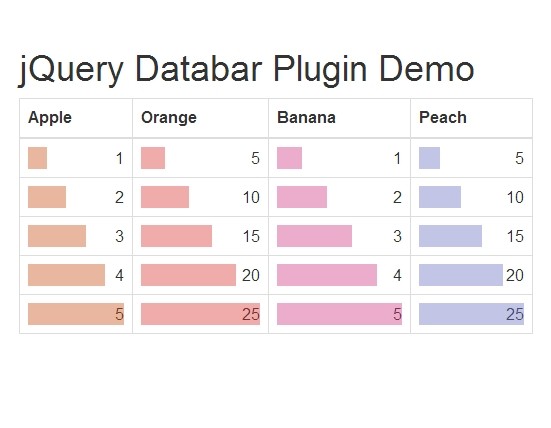
Databar is a lite jQuery plugin that provides a simple way to represent data graphically inside the table cells, similar to the Microsoft Excel data bar.
How to use it:
1. Load the jQuery library and the jQuery databar plugin in the document.
<script src="http://ajax.googleapis.com/ajax/libs/jquery/1.11.1/jquery.min.js"></script> <script src="jquery.databar.js"></script>
2. Create a set of data in an Html table that will be formatted as data bars.
<table> <thead> <tr> <th>Demo</th> </tr> </thead> <tbody> <tr> <td>1</td> </tr> <tr> <td>2</td> </tr> <tr> <td>3</td> </tr> <tr> <td>4</td> </tr> <tr> <td>5</td> </tr> </tbody> </table>
3. Call the plugin on the table and we're done.
$(function () {
$('table').databar();
});
Change log:
2014-11-03
- fix float bug, add class name to ignore
This awesome jQuery plugin is developed by ts-3156. For more Advanced Usages, please check the demo page or visit the official website.