Tiny jQuery-Compatible Countdown JavaScript Library - simplyCountdown.js
| File Size: | 116 KB |
|---|---|
| Views Total: | 10869 |
| Last Update: | |
| Publish Date: | |
| Official Website: | Go to website |
| License: | MIT |
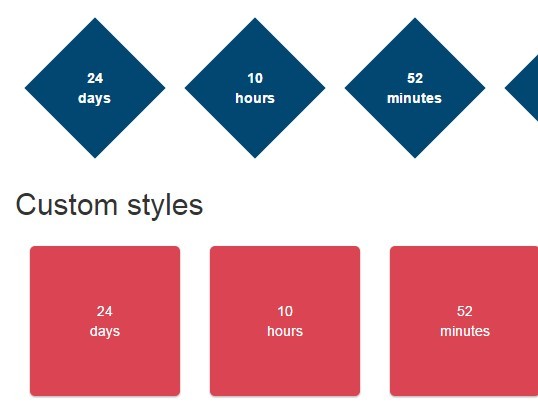
simplyCountdown.js is a dead simple JavaScript library used to create a highly configurable and styleable countdown/countup timer for your coming soon / under construction page. Also can be used as a plugin for your jQuery project.
Install & Download:
# Yarn $ yarn add simplycountdown.js # NPM $ npm install simplycountdown.js --save
How to use it:
1. Load the simplyCountdown.js JavaScript library in your html page. If you want to use it as a jQuery plugin, make sure to load the simplyCountdown.js after jQuery library.
<script src="path/to/simplyCountdown.js"></script>
2. Load a theme CSS of your choice in the head section of the html page.
<link href="css/simplyCountdown.theme.default.css" rel="stylesheet"> <!-- Or --> <link href="css/simplyCountdown.theme.losange.css" rel="stylesheet">
3. Create a simple countdown timer with default theme.
<div class="simply-countdown" id="simply-countdown"></div>
simplyCountdown('simply-countdown', {
year: 2015, // required
month: 6, // required
day: 30, // required
/* Options here */
});
4. Create a simple countdown timer with the 'losange' theme, using jQuery method.
<div class="simply-countdown-losange" id="simply-countdown-losange"></div>
$('#simply-countdown-losange').simplyCountdown({
year: 2015, // required
month: 6, // required
day: 30, // required
/* Options here */
});
5. You can add your own themes in the CSS.
.simply-countdown {
/* The countdown */
}
.simply-countdown > .simply-section {
/* coutndown blocks */
}
.simply-countdown > .simply-section > div {
/* countdown block inner div */
}
.simply-countdown > .simply-section .simply-amount,
.simply-countdown > .simply-section .simply-word {
/* amounts and words */
}
.simply-countdown > .simply-section .simply-amount {
/* amounts */
}
.simply-countdown > .simply-section .simply-word {
/* words */
}
6. Default options.
// specify the date you want to countdown from year: 2015, month: 6, day: 28, hours: 0, minutes: 0, seconds: 0, // words displayed into the countdown words: { days: 'day', hours: 'hour', minutes: 'minute', seconds: 'second', pluralLetter: 's' }, // use plurals plural: true, // enable inline mode inline: false, // enable UTC support enableUtc: true, // refresh every 1s refresh: 1000, // callback onEnd: () => {}, // CSS classes sectionClass: 'simply-section', amountClass: 'simply-amount', wordClass: 'simply-word', // enables zeropad zeroPad: false, // uses countup instead countUp: false
Changelog:
v1.7.0 (2020-12-04)
- Add Javascript HTML elements support
v1.6.1 (2020-11-26)
- Add more languages support for plural words
v1.5.0 (2019-04-24)
- Add countup support
v1.4.0 (2018-11-28)
- Remove bower support
- migrate from LESS to SASS (scss) / for demo and themes
- migrate lib from ES5 to a really basic ES6
2016-06-05
- bugfix
2015-09-06
- code clean
2015-08-29
- Add UTC support
2015-07-05
- Remove ID Only compatibility
2015-07-03
- Add hours, minutes, seconds in available settings to set the target Date
This awesome jQuery plugin is developed by VincentLoy. For more Advanced Usages, please check the demo page or visit the official website.











