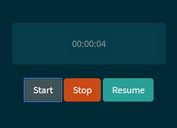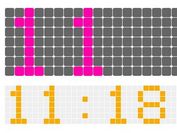jQuery Plugin For Date Range Selector - Range Calendar
| File Size: | 14 KB |
|---|---|
| Views Total: | 23811 |
| Last Update: | |
| Publish Date: | |
| Official Website: | Go to website |
| License: | MIT |
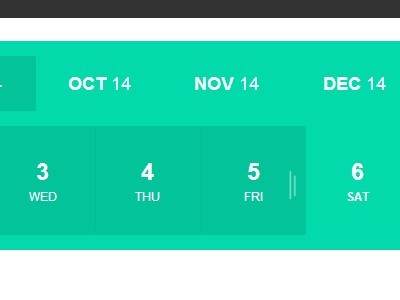
Range Calendar is a nice jQuery plugin which allows you select a date range in a fully customizable calendar layout with months.
Dependencies:
- jQuery
- jQuery UI
- Moment.js
- jQuery UI Touch Punch
See also:
- jQuery Date Range Picker For Twitter Bootstrap
- jQuery Date Range Selector Using jQuery UI Datepicker - daterange
- jQuery UI Date Range Picker Plugin - Daterange
How to use it:
1. Include the jQuery library and other required resources from CDNs.
<script src="//ajax.googleapis.com/ajax/libs/jquery/1.11.1/jquery.min.js"></script> <script src="//ajax.googleapis.com/ajax/libs/jqueryui/1.11.0/jquery-ui.min.js"></script> <script src="//cdnjs.cloudflare.com/ajax/libs/jqueryui-touch-punch/0.2.3/jquery.ui.touch-punch.min.js"></script> <script src="//cdnjs.cloudflare.com/ajax/libs/moment.js/2.7.0/moment-with-langs.min.js"></script>
2. Include the jQuery Range Calendar's script and CSS after jQuery library.
<script src="js/jquery.rangecalendar.js"></script> <link rel="stylesheet" href="css/rangecalendar.css">
3. Create an empty element that will be served as a calendar container.
<div id="demo"></div>
4. Initialize the plugin to create a basic date range selector.
$(document).ready(function(){
$("#demo").rangeCalendar();
});
5. Options and defaults.
$(document).ready(function(){
$("#demo").rangeCalendar({
lang: "en",
theme: "default-theme",
themeContext: this,
startDate: moment(),
endDate: moment().add('months', 12),
start : "+7",
startRangeWidth : 3,
minRangeWidth: 1,
maxRangeWidth: 14,
weekends: true,
autoHideMonths: false,
visible: true,
trigger: null,
changeRangeCallback : function( el, cont, dateProp ) { return false; }
});
});
This awesome jQuery plugin is developed by webangelo. For more Advanced Usages, please check the demo page or visit the official website.