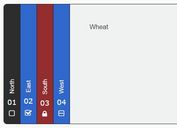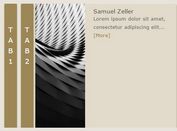Simple and Fast Accordion Plugin with jQuery
| File Size: | 3.44 KB |
|---|---|
| Views Total: | 2133 |
| Last Update: | |
| Publish Date: | |
| Official Website: | Go to website |
| License: | MIT |
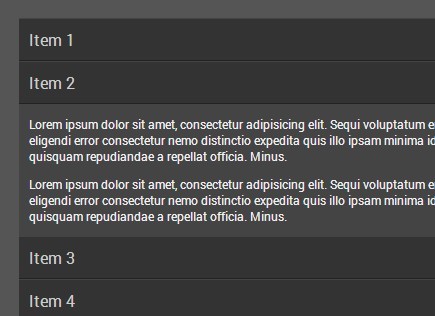
A minimalist jQuery plugin used to create a simple, fast, stylish, smooth accordion widget with a few lines of JavaScript. This project is licensed under a Creative Commons Attribution-ShareAlike 3.0.
Features:
- Supper lightweight. Less than 1kb.
- Smooth slide animations.
- Custom the active panel when page loads.
- Close the active panels when opening a new one.
How to use it:
1. Load the latest version of jQuery JavaScript library in your web page.
<script src="http://code.jquery.com/jquery-1.11.1.min.js"></script>
2. Create an accordion widget using Html definition lists.
<dl class="accordion">
<dt>Headling 1</dt>
<dd class="active">
<p>Content 1</p>
</dd>
<dt>Headling 2</dt>
<dd>
<p>Content 2</p>
</dd>
<dt>Headling 3</dt>
<dd>
<p>Content 3</p>
</dd>
<dt>Headling 4</dt>
<dd>
<p>Content 4</p>
</dd>
<dt>Headling 5</dt>
<dd>
<p>Content 5</p>
</dd>
...
</dl>
3. Style the accordion widget in the CSS. Override the following CSS snippets to create your own styles.
dl.accordion {
background: #444;
width: 100%;
float: left;
}
dl.accordion dt {
background: #333;
padding: 10px 10px 10px 10px;
border-bottom: 1px solid #222;
border-top: 1px solid #444;
color: #CCC;
cursor: pointer;
}
dl.accordion dd {
display: none;
background: #444;
color: #EFEFEF;
margin: 0;
}
dl.accordion dd p {
font-size: 12px;
padding-left: 10px;
padding-right: 10px;
}
dl.accordion .active { display: block; }
4. The core JavaScript for the accordion widget.
(function($) {
$.fn.SimpleAccordion = function () {
var accordion = $(this);
accordion.hide().fadeIn();
accordion.find(".active").show();
accordion.find("dt").on("click", function () {
var current = $(this).next("dd");
if (current.is(":hidden")) {
current.slideDown().siblings("dd").slideUp();
}
});
};
})(jQuery);
5. Apply the function to the Html definition list.
$(".accordion").SimpleAccordion();
This awesome jQuery plugin is developed by iProgress. For more Advanced Usages, please check the demo page or visit the official website.