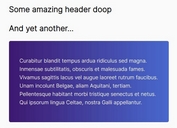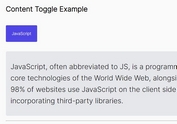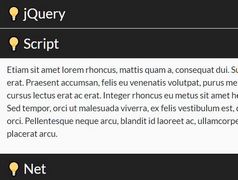Nested Sliding Content Toggle Plugin - jQuery KV-JSAccordions
| File Size: | 8.57 KB |
|---|---|
| Views Total: | 1001 |
| Last Update: | |
| Publish Date: | |
| Official Website: | Go to website |
| License: | MIT |
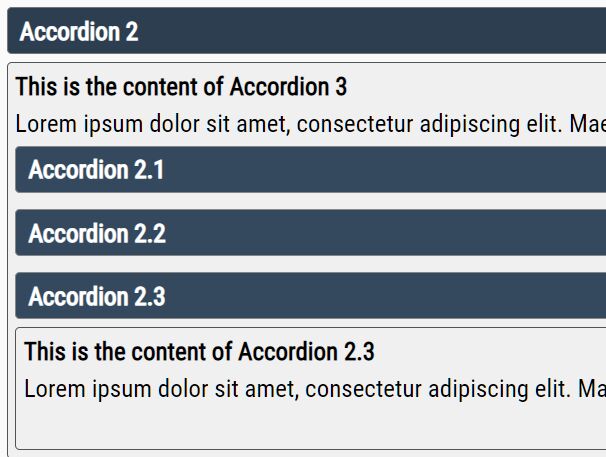
A super tiny and easy to use jQuery content toggle plugin to toggle the visibility of web contents just like an accordion.
Click/tap the header to expand and collapse panels with a sliding effect.
Supports the unlimited number of nested panels and without having to write any JavaScript & CSS codes.
How to use it:
1. To use the plugin, include jQuery JavaScript library and the KV-JSAccordions plugin's files on the page.
<link href="/path/to/kv-jsaccordions.min.css" rel="stylesheet" /> <script src="/path/to/cdn/jquery.min.js"></script> <script src="/path/to/kv-jsaccordions.min.js"></script>
2. The HTML for the accordion headers & panels. Note that the panel ID must match the value of the data-panel-id attribute:
<h4><span class="accordion-item" data-panel-id="panel1">Accordion 1</span></h4> <div class="accordion-panel" id="panel1"> <h4>This is the content of Accordion 1</h4> </div> <h4><span class="accordion-item" data-panel-id="panel2">Accordion 2</span></h4> <div class="accordion-panel" id="panel2"> <h4>This is the content of Accordion 2</h4> </div> <h4><span class="accordion-item" data-panel-id="panel3">Accordion 3</span></h4> <div class="accordion-panel" id="panel3"> <h4>This is the content of Accordion 3</h4> </div>
3. Make an accordion panel opened on init by adding the CSS class active to the header.
<h4><span class="accordion-item active" data-panel-id="panel2">Accordion 2</span></h4> <div class="accordion-panel" id="panel2"> <h4>This is the content of Accordion 2</h4> </div>
4. To create nested accordions, just add the sub-accordions the accordion panels and done.
<h4><span class="accordion-item active" data-panel-id="panel2">Accordion 2</span></h4>
<div class="accordion-panel" id="panel2">
<h4>This is the content of Accordion 2</h4>
<h4><span class="accordion-item" data-panel-id="panel2-1">Accordion 2.1</span></h4>
<div class="accordion-panel" id="panel2-1">
<h4>This is the content of Accordion 2.1</h4>
</div>
</div>
5. Override the default styles of the accordion to fit your web design.
.accordion-item {
background: #34495E;
color: #fff;
border: 0.5px solid #868686;
border-radius: 3px;
padding: 5px 8px;
display: block;
}
.accordion-item:hover {
background: #2C3E50;
border-color: #757575;
}
.accordion-panel {
background: #f0f0f0;
padding: 0px 5px;
margin-bottom: 5px;
}
.accordion-panel.active {
border: 0.5px solid #535353;
border-radius: 3px;
}
.accordion-panel p {
margin: 5px 0px;
}
This awesome jQuery plugin is developed by kvaganyan. For more Advanced Usages, please check the demo page or visit the official website.