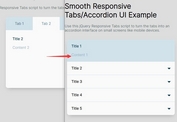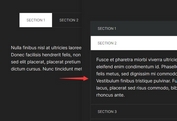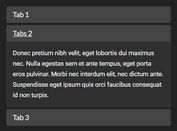Accordion Like Content Tabs Plugin with jQuery - Easy Responsive Tabs
| File Size: | 73.5 KB |
|---|---|
| Views Total: | 21612 |
| Last Update: | |
| Publish Date: | |
| Official Website: | Go to website |
| License: | MIT |
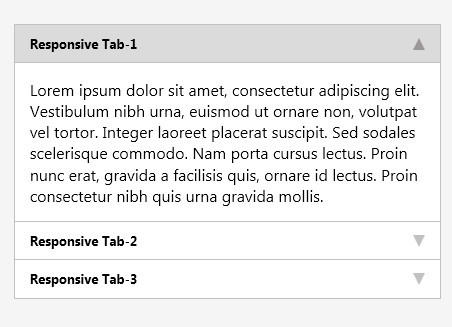
Easy Responsive Tabs is a simple jQuery plugin for quickly creating content Tabs which allow you organize larger groups of content into a tab interface. It will automatically turn the content Tabs into a content accordion for mobile devices. You can change the media query break point through CSS to set the accordion, when screen resolution changed.
Features:
- Supports all major browsers (IE7+, Chorme, Firefox, etc)
- Responsive and mobile-friendly
- Vertical or horizontal tabs supported
How to use it:
1. Include jQuery library and Easy Responsive Tabs plugin on your web page
<script src="http://ajax.googleapis.com/ajax/libs/jquery/1.9.1/jquery.min.js"></script> <script src="js/easyResponsiveTabs.js" type="text/javascript"></script>
2. Create the html for the vertical content tabs
<div id="horizontalTab"> <ul class="resp-tabs-list"> <li>Tab 1</li> <li>Tab 2</li> <li>Tab 3</li> </ul> <div class="resp-tabs-container"> <div> <p>...</p> </div> <div> <p>...</p> </div> <div> <p>...</p> </div> </div> </div>
3. Include
body {
margin: 0px;
padding: 0px;
background: #f5f5f5;
font-family: 'Segoe UI';
}
ul.resp-tabs-list, p {
margin: 0px;
padding: 0px;
}
.resp-tabs-list li {
font-weight: 600;
font-size: 13px;
display: inline-block;
padding: 13px 15px;
margin: 0;
list-style: none;
cursor: pointer;
float: left;
}
.resp-tabs-container {
padding: 0px;
background-color: #fff;
clear: left;
}
h2.resp-accordion {
cursor: pointer;
padding: 5px;
display: none;
}
.resp-tab-content {
display: none;
padding: 15px;
}
.resp-tab-active {
border: 1px solid #c1c1c1;
border-bottom: none;
margin-bottom: -1px !important;
padding: 12px 14px 14px 14px !important;
}
.resp-tab-active {
border-bottom: none;
background-color: #fff;
}
.resp-content-active, .resp-accordion-active {
display: block;
}
.resp-tab-content {
border: 1px solid #c1c1c1;
}
h2.resp-accordion {
font-size: 13px;
border: 1px solid #c1c1c1;
border-top: 0px solid #c1c1c1;
margin: 0px;
padding: 10px 15px;
}
h2.resp-tab-active {
border-bottom: 0px solid #c1c1c1 !important;
margin-bottom: 0px !important;
padding: 10px 15px !important;
}
h2.resp-tab-title:last-child {
border-bottom: 12px solid #c1c1c1 !important;
background: blue;
}
.resp-arrow {
width: 0;
height: 0;
float: right;
margin-top: 3px;
border-left: 6px solid transparent;
border-right: 6px solid transparent;
border-top: 12px solid #c1c1c1;
}
h2.resp-tab-active span.resp-arrow {
border: none;
border-left: 6px solid transparent;
border-right: 6px solid transparent;
border-bottom: 12px solid #9B9797;
}
/*-----------Accordion styles-----------*/
h2.resp-tab-active {
background: #DBDBDB !important;
}
.resp-easy-accordion h2.resp-accordion {
display: block;
}
.resp-easy-accordion .resp-tab-content {
border: 1px solid #c1c1c1;
}
.resp-easy-accordion .resp-tab-content:last-child {
border-bottom: 1px solid #c1c1c1 !important;
}
.resp-jfit {
width: 100%;
margin: 0px;
}
.resp-tab-content-active {
display: block;
}
h2.resp-accordion:first-child {
border-top: 1px solid #c1c1c1 !important;
}
/*Here your can change the breakpoint to set the accordion, when screen resolution changed*/
@media only screen and (max-width: 768px) {
ul.resp-tabs-list {
display: none;
}
h2.resp-accordion {
display: block;
}
.resp-vtabs .resp-tab-content {
border: 1px solid #C1C1C1;
}
.resp-vtabs .resp-tabs-container {
border: none;
float: none;
width: 100%;
min-height: initial;
clear: none;
}
.resp-accordion-closed {
display: none !important;
}
.resp-vtabs .resp-tab-content:last-child {
border-bottom: 1px solid #c1c1c1 !important;
}
}
4. Call the plugin with options
$(document).ready(function () {
$('#horizontalTab').easyResponsiveTabs({
// Types: default, vertical, accordion
type: 'default',
//auto or any width like 600px
width: 'auto',
// 100% fit in a container
fit: true,
// Close the panels on start,
// the options 'accordion' and 'tabs' keep them closed in there respective view types
closed: false,
// The tab groups identifier
tabidentify: '',
// background color for active tabs in this group
activetab_bg: 'white',
// background color for inactive tabs in this group
inactive_bg: '#F5F5F5',
// border color for active tabs heads in this group
active_border_color: '#c1c1c1',
// border color for active tabs contect in this group
// so that it matches the tab head border
active_content_border_color: '#c1c1c1',
activate: function () {}
});
});
Change log:
2014-12-24
- update.
This awesome jQuery plugin is developed by samsono. For more Advanced Usages, please check the demo page or visit the official website.