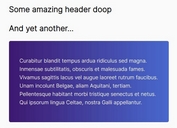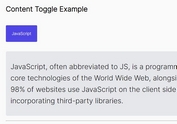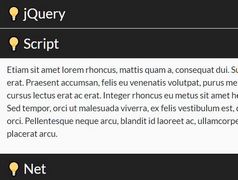Flexible Content Expanding and Collapsing Plugin - jQuery Collapse
| File Size: | 96.9 KB |
|---|---|
| Views Total: | 8575 |
| Last Update: | |
| Publish Date: | |
| Official Website: | Go to website |
| License: | MIT |
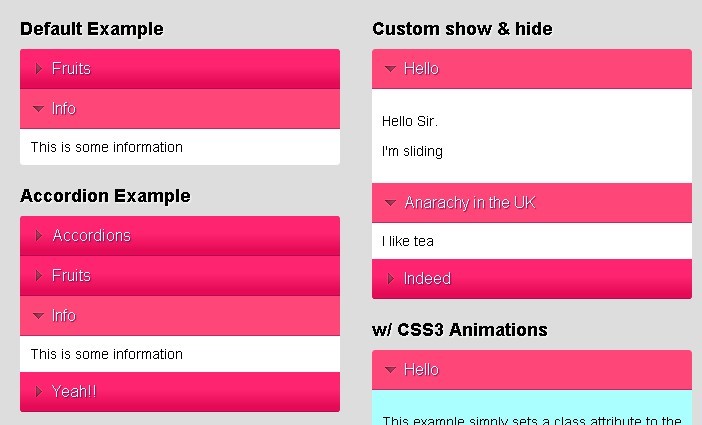
Collapse is a simple, lightweight and flexible jQuery Plugin that allows you to expand or collapse content to save space and reduce the load time.
Features:
- Accordion Behaviour Supported.
- Works with CSS3 Animations.
- Remembers the toggle state on page reload using local storage or cookies.
- Compatible with all major browsers.
Basic Usage:
1. Include jQuery and jQuery Collapse in your page.
<!-- Required --> <script src="jquery.min.js"></script> <!-- Core --> <script src="src/jquery.collapse.js"></script> <!-- Cookies --> <script src="src/jquery.collapse_cookie_storage.js"></script> <!-- Local Storage --> <script src="src/jquery.collapse_storage.js"></script>
2. Create trigger elements and toggleable content into a container with the data-collapse attribute. That's it.
<div id="demo" data-collapse>
<h2>Fruits</h2>
<ul>
<li>Apple</li>
<li>Pear</li>
<li>Orange</li>
</ul>
<h2>Info</h2>
<div>
<p>You can use any container you like (in this case a div element)</p>
</div>
</div>
3. Enable the Accordion mode.
<div id="demo" data-collapse="accordion"> ... </div>
4. Persist the toggle state.
<div id="demo" data-collapse="persist"> ... </div>
5. You can also initialize the plugin via JavaScript as follows:
$(".demo").collapse({
accordion: false,
persist: false
});
6. Callback functions which will be fired on open/close.
$(".demo").collapse({
open: function() {
// do something
},
close: function() {
// do something
}
});
Changelog:
2020-02-04
- Doc updated
This awesome jQuery plugin is developed by danielstocks. For more Advanced Usages, please check the demo page or visit the official website.