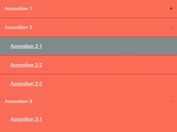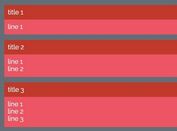Simple Vertical & Horizontal Accordion Plugin with jQuery - asAccordion
| File Size: | 139 KB |
|---|---|
| Views Total: | 48845 |
| Last Update: | |
| Publish Date: | |
| Official Website: | Go to website |
| License: | MIT |
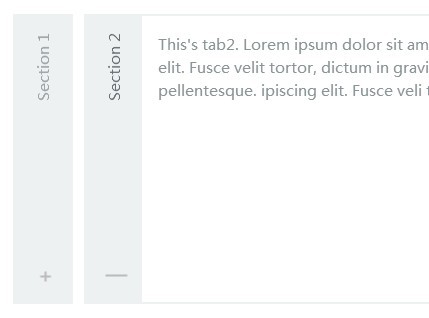
asAccordion is a jQuery plugin that provides a simple way to create vertical or horizontal accordions with smooth CSS3 transitions.
Features:
- Close the active panel when opening a new one.
- CSS3 powered easing effects.
- Custom animation speed.
- Custom trigger events.
TODO:
- Custom breakpoint for responsive web layout.
- Custom themes.
Basic Usage:
1. Add the jQuery library and the jQuery asAccordion plugin's JS and CSS into your document.
<link rel="stylesheet" href="css/asAccordion.css"> <script src="//code.jquery.com/jquery-1.11.1.min.js"></script> <script src="src/jquery-asAccordion.js"></script>
2. Build the Html structure for a vertical accordion using Html unordered list and pass the options via data-OPTION attributes.
<ul data-direction="vertical" class="-accordion -accordion--basic -accordion--vertical">
<li class="-accordion__panel">
<span class="-accordion__heading">Section 1<i class="-icon -icon--right"></i></span>
<div class="-accordion__expander">Content 1.</div>
</li>
<li class="-accordion__panel" >
<span class="-accordion__heading">Section 2<i class="-icon -icon--right"></i></span>
<div class="-accordion__expander">Content 2.</div>
</li>
<li class="-accordion__panel">
<span class="-accordion__heading">Section 3<i class="-icon -icon--right"></i></span>
<div class="-accordion__expander">Content 3.</div>
</li>
</ul>
3. Call the plugin on the set of list items.
$(document).ready(function() {
$('.-accordion').asAccordion({
namespace: '-accordion'
});
});
4. You can pass the options as key/value object to $.asAccordion() method.
$(document).ready(function() {
$('.-accordion').asAccordion({
namespace: '-accordion'
// accordion theme. WIP
skin: null,
// breakpoint for mobile devices. WIP
mobileBreakpoint: 768,
// initial index panel
initialIndex: 0,
// CSS3 easing effects.
easing: 'ease-in-out',
// animation speed.
speed: 500,
// vertical or horizontal
direction: 'vertical',
// jQuery mouse events. click, mousehover, etc.
event: 'click',
// multiple instance
multiple: false
});
});
Change log:
2017-09-11
- v0.2.2
This awesome jQuery plugin is developed by amazingSurge. For more Advanced Usages, please check the demo page or visit the official website.