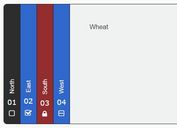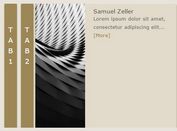Minimal Elegant Accordion Slider with jQuery and CSS3
| File Size: | 8.13 KB |
|---|---|
| Views Total: | 6763 |
| Last Update: | |
| Publish Date: | |
| Official Website: | Go to website |
| License: | MIT |

A minimalist jQuery accordion plugin for creating a responsive accordion style slider from a list of images that auto expand on mouse hover.
Basic usage:
1. Create a list of images for the accordion slider.
<div class="accordion" id="demo">
<ul class="accordion__ul">
<li class="accordion__li">
<img class="accordion__img" src="1.png" alt="Image 1">
</li>
<li class="accordion__li">
<img class="accordion__img" src="2.png" alt="Image 2">
</li>
<li class="accordion__li">
<img class="accordion__img" src="3.png" alt="Image 3">
</li>
...
</ul>
</div>
2. Add the following CSS snippets into your document.
.accordion {
height: 300px;
overflow: hidden;
position: relative;
}
.accordion:after {
content: "";
display: block;
position: absolute;
top: 0;
right: 0;
bottom: 0;
left: 0;
background: #fff;
}
.accordion._create:after { display: none; }
.accordion__ul {
display: block;
list-style: none;
margin: 0;
padding: 0;
width: 9999px;
height: 300px;
overflow: hidden;
position: absolute;
left: 0;
top: 0;
}
.accordion__li {
display: block;
list-style: none;
margin: 0;
padding: 0;
height: 300px;
float: left;
overflow: hidden;
box-shadow: 0 0 10px 0 #000;
transition: all 0.3s ease-out;
}
.accordion__img {
display: block;
cursor: pointer;
}
3. Load jQuery JavaScript library and other required resources at the end of the document.
<script src="lib/jquery.min.js"></script> <script src="lib/limit.js"></script> <script src="src/zA7n.js"></script>
4. Call the function on the top element to initialize the accordion slider plugin.
$('#demo').zA7n();
This awesome jQuery plugin is developed by Zx12. For more Advanced Usages, please check the demo page or visit the official website.