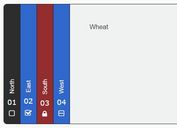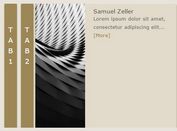Automatic Accordion Slider Plugin For jQuery - Accordion.js
| File Size: | 5.21 KB |
|---|---|
| Views Total: | 6193 |
| Last Update: | |
| Publish Date: | |
| Official Website: | Go to website |
| License: | MIT |

A minimal horizontal accordion slider plugin that automatically expands slides in sequence and also allows to switch slides manually on mouse hover.
How to use it:
1. Create a list of images (or any other elements) and insert them into the accordion slider.
<div class="accordion"> <li><img src="1.jpg" alt=""></li> <li><img src="2.jpg" alt=""></li> <li><img src="3.jpg" alt=""></li> <li><img src="4.jpg" alt=""></li> <li><img src="5.jpg" alt=""></li> <li><img src="6.jpg" alt=""></li> ... </div>
2. Include jQuery JavaScript library and the jQuery Accordion.js script on the web page.
<script src="//code.jquery.com/jquery.min.js"></script> <script src="js/accordion.min.js"></script>
3. Call the function on the top container to activate the accordion slider.
$('.accordion').accordion();
4. Then you can apply your custom styles to the accordion slider.
.accordion li {
list-style: none;
position: absolute;
overflow: hidden;
}
.accordion {
width: 700px;
height: 300px;
margin: 0 auto;
position: relative;
overflow: hidden;
}
This awesome jQuery plugin is developed by xxtz0522. For more Advanced Usages, please check the demo page or visit the official website.