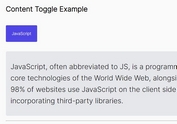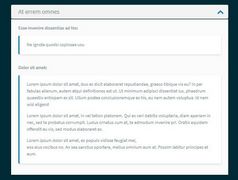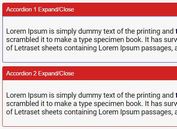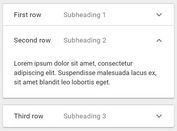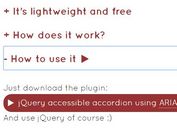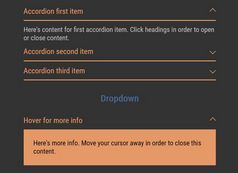Basic Accessible Accordion Plugin For jQuery
| File Size: | 12.2 KB |
|---|---|
| Views Total: | 2094 |
| Last Update: | |
| Publish Date: | |
| Official Website: | Go to website |
| License: | MIT |
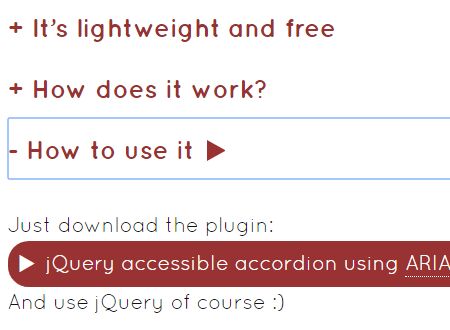
This is a simple, small jQuery plugin which enables you to create configurable, WAI-ARIA compliant accordion systems from plain, semantic html markups.
The Vanilla JS Version is now available.
Installation:
# NPM $ npm install jquery-accessible-accordion-aria --save # Bower $ bower install jquery-accessible-accordion-aria --save
Basic usage:
1. Put jQuery JavaScript library and the jquery-accessible-accordion-aria.js script right before the closing body tag.
<script src="//code.jquery.com/jquery.min.js"></script> <script src="jquery-accessible-accordion-aria.js"></script>
2. The example HTML structure for the accordion system.
<div id="accordion_0" class="js-accordion">
<div class="js-accordion__panel">
<h2 class="js-accordion__header">First tab</h2>
here the content of 1st tab<br><br>
<a href="#">pweet</a><br><br>
plop
</div>
<div class="js-accordion__panel">
<h2 class="js-accordion__header">Second tab</h2>
here the content of 2nd tab<br><br>
<a href="#">pweet</a><br><br>
plop
</div>
<div class="js-accordion__panel">
<h2 class="js-accordion__header">Third tab</h2>
here the content of 3rd tab<br><br>
plop
</div>
<div class="js-accordion__panel">
<h2 class="js-accordion__header">Fourth tab</h2>
here the content of 4th tab<br><br>
<a href="#">pweet</a><br><br>
plop
</div>
</div>
3. Initialize the plugin to generate a basic accordion system.
$('.js-accordion').accordion();
4. Free free to style the accordion system whatever you like.
.js-accordion__panel[aria-hidden=true] { display: none; }
.js-accordion__panel[role="tabpanel"] .js-accordion__header { display: none; }
button.js-accordion__header { display: block; }
.js-accordion__header[aria-expanded="true"]:before { content: "- "; }
.js-accordion__header[aria-expanded="false"]:before { content: "+ "; }
.js-accordion__header[aria-selected="true"]:after { content: " (selected)"; }
.js-accordion__header[aria-selected="false"]:after { content: " (unselected)"; }
5. All default configuration options.
$('.js-accordion').accordion({
headersSelector: '.js-accordion__header',
panelsSelector: '.js-accordion__panel',
buttonsSelector: 'button.js-accordion__header',
buttonsGeneratedContent: 'text',
button: $('<button></button>', {
class: 'js-accordion__header',
type: 'button'
}),
buttonSuffixId: '_tab',
multiselectable: true,
prefixClass: 'accordion',
headerSuffixClass: '__title',
buttonSuffixClass: '__header',
panelSuffixClass: '__panel',
direction: 'ltr',
accordionPrefixId: 'accordion'
});
Changelog:
2019-05-30
- Hotfix: removed non-used method
2018-01-02
- JS Update
This awesome jQuery plugin is developed by nico3333fr. For more Advanced Usages, please check the demo page or visit the official website.