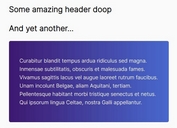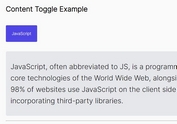User-friendly Accordion Engine With jQuery - Accrdion.js
| File Size: | 17.1 KB |
|---|---|
| Views Total: | 1048 |
| Last Update: | |
| Publish Date: | |
| Official Website: | Go to website |
| License: | MIT |
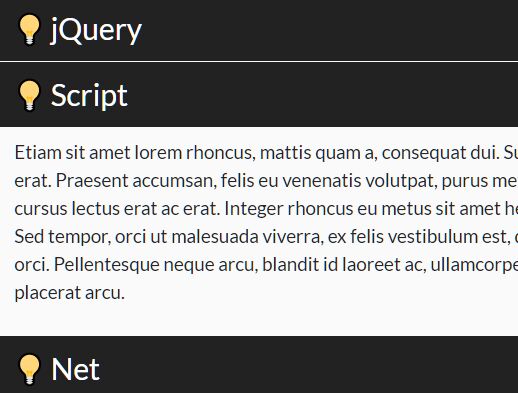
A semantic, user-friendly, fully configurable, highly customizable, and jQuery powered accordion engine for the web.
More Features:
- Allows to open the first accordion panel on page load.
- Configurable open/close animations.
- Automatically scrolls the page to the current accordion panel when opened.
How to use it:
1. The required HTML structure for the accordion.
- .my-accordion: accordion wrapper
- .accrdion-entry: accordion header
- .accrdion-content: accordion content
<div class="my-accordion">
<article class="accrdion-entry">
<header class="accrdion-header">
Accordion Header 1
</header>
<div class="accrdion-content">
<p>Accordion Content 1</p>
</div>
</article>
<article class="accrdion-entry">
<header class="accrdion-header">
Accordion Header 2
</header>
<div class="accrdion-content">
<p>Accordion Content 2</p>
</div>
</article>
<article class="accrdion-entry">
<header class="accrdion-header">
Accordion Header 3
</header>
<div class="accrdion-content">
<p>Accordion Content 3</p>
</div>
</article>
...
</div>
2. Download the plugin and put the accrdion.js after jQuery.
<script src="/path/to/cdn/jquery.min.js"></script> <script src="/path/to/src/accrdion.js"></script>
3. Call the function on the top container to initialize the accordion.
$(function(){
$('.my-accordion').accrdion();
});
4. The plugin provides no default CSS styles here. As a result, you can customize the appearance of the accordion using your own CSS.
my-accrdion {
background-color: #fafafa;
}
.accrdion-header {
background-color: #222;
border-bottom: 1px solid #fafafa;
color: #fff;
cursor: pointer;
padding: .5rem 1rem;
font-size: 1.5rem;
}
.accrdion-content {
padding: .5rem 1rem;
}
5. Determine whether to open the first item on page load. Default: true.
$('.my-accordion').accrdion({
openFirstByDefault: false
});
6. Determine whether to close all others when or open/close the current item. Default: 'single'.
$('.my-accordion').accrdion({
displayStyle: 'any'
});
7. Customize the animation speed in milliseconds. Default: 400.
$('.my-accordion').accrdion({
toggleSpeed: 500
});
8. Determine whether to scroll to the top of the current item. Default: true.
$('.my-accordion').accrdion({
scrollToActive: true,
scrollSpeed: 500,
});
This awesome jQuery plugin is developed by codebyksalting. For more Advanced Usages, please check the demo page or visit the official website.