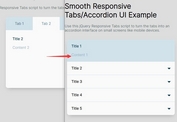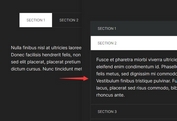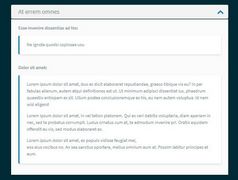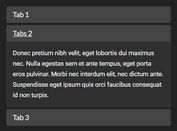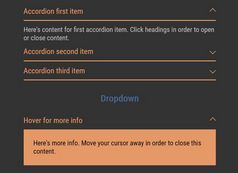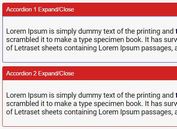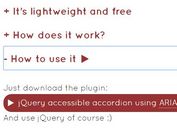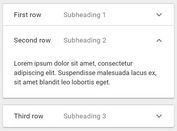Switch Between Tabs And Accordion On Resize - Bootstrap Tab Collapse
| File Size: | 78 KB |
|---|---|
| Views Total: | 12911 |
| Last Update: | |
| Publish Date: | |
| Official Website: | Go to website |
| License: | MIT |
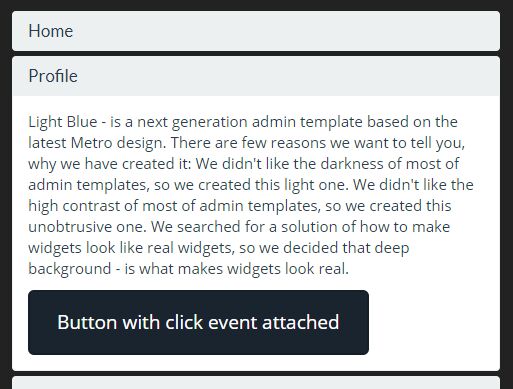
Bootstrap Tab Collapse is a small jQuery plugin for mobile-friendly Bootstrap tabs component that automatically switches to a collapsible accordion interface in smaller devices like mobile and tablet.
How to use it:
1. To use this plugin, make sure the Bootstrap framework and jQuery library are loaded in the html document.
<link href="/path/to/bootstrap.min.css" rel="stylesheet"> <script src="/path/to/jquery.min.js"> </script> <script src="/path/to/bootstrap/bootstrap.js"></script>
2. Download and place the JavaScript file bootstrap-tabcollapse.js after jQuery.
<script src="bootstrap-tabcollapse.js"></script>
3. Call the plugin on the existing Bootstrap tabs component and done.
<ul id="myTab" class="nav nav-tabs">
<li><a href="#home" data-toggle="tab">Home</a></li>
<li class="active"><a href="#profile" data-toggle="tab">Profile</a></li>
<li class="dropdown">
<a href="#" class="dropdown-toggle" data-toggle="dropdown">Dropdown <b class="caret"></b></a>
<ul class="dropdown-menu">
<li><a href="#dropdown3" data-toggle="tab">@fat</a></li>
<li><a href="#dropdown4" data-toggle="tab">@mdo</a></li>
</ul>
</li>
</ul>
<div id="myTabContent" class="tab-content" >
<div class="tab-pane fade" id="home">
<p>Tab 1</p>
</div>
<div class="tab-pane fade in active" id="profile">
<p>Tab 2</p>
</div>
<div class="tab-pane fade" id="dropdown3">
<p>Tab 3</p>
</div>
<div class="tab-pane fade" id="dropdown4">
<p>Tab 4</p>
</div>
</div>
$('#myTab').tabCollapse();
4. Specify the CSS classes of the tabs and accordion components.
$('#myTab').tabCollapse({
accordionClass: 'visible-xs',
tabsClass: 'hidden-xs',
});
5. Event handlers.
$('#myTab').on('show-tabs.bs.tabcollapse', function(){
// fired before shown (tabs)
});
$('#myTab').on('shown-tabs.bs.tabcollapse', function(){
// fired after shown (tabs)
});
$('#myTab').on('show-accordion.bs.tabcollapse', function(){
// fired before shown (accordion)
});
$('#myTab').on('shown-accordion.bs.tabcollapse', function(){
// fired after shown (accordion)
});
This awesome jQuery plugin is developed by flatlogic. For more Advanced Usages, please check the demo page or visit the official website.