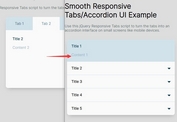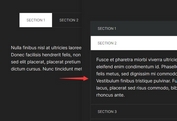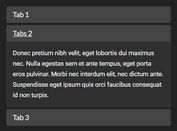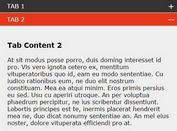Switch Tabs To Vertical Accordions On The Mobile - best-responsive.js
| File Size: | 12.5 KB |
|---|---|
| Views Total: | 3699 |
| Last Update: | |
| Publish Date: | |
| Official Website: | Go to website |
| License: | MIT |
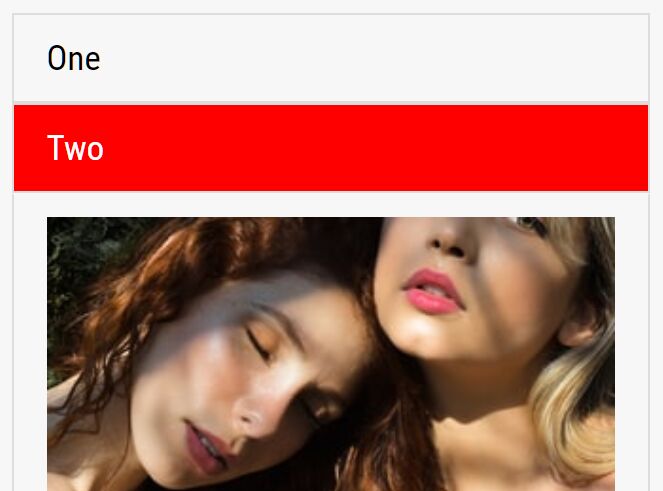
Yet another jQuery based responsive tabs solution that automatically switches the horizontal tabs to a vertical accordion interface when the screen width reaches a responsive breakpoint you specify.
How to use it:
1. Insert jQuery library and the jQuery best-responsive.js plugin's files into the HTML file.
<link rel="stylesheet" href="/path/to/src/best-responsive.css" /> <script src="/path/to/cdn/jquery.slim.min.js"></script> <script src="/path/to/src/best-responsive.js"></script>
2. Create tab panels on the webpage.
<div class="best-responsive-tab-contents" id="myExampleTabsContent" aria-labelledby="myExampleBestResponsiveTab"> <div class="best-responsive-tab-content" role="tabpanel">Content 1</div> <div class="best-responsive-tab-content" role="tabpanel">Content 2</div> <div class="best-responsive-tab-content" role="tabpanel">Content 3</div> </div>
3. Create a tab navigation pointing to the tab content.
<div class="best-responsive-tab" id="myExampleBestResponsiveTab" role="tablist" data-target-content="#myExampleTabsContent"> <div data-target-index="0">One</div> <div data-target-index="1">Two</div> <div data-target-index="2">Three</div> </div>
4. Initialize the responsive tabs with default settings.
$('#myExampleBestResponsiveTab').laraGemsBestResponsiveTabs({
container: $('#myExampleTabsContent')
});
5. Specify the breakpoint in the JavaScript. Default: 767px.
$('#myExampleBestResponsiveTab').laraGemsBestResponsiveTabs({
container: $('#myExampleTabsContent'),
break_point: 467
});
6. Set the tab index to open on init. Default: tab 1.
$('#myExampleBestResponsiveTab').laraGemsBestResponsiveTabs({
container: $('#myExampleTabsContent'),
active_tab_index: 1 // tab 2
});
7. Execute a callback function when toggling tabs.
$('#myExampleBestResponsiveTab').on('lgTabItem:toogle', function(event, previous_item, next_item){
console.log('Previous item', previous_item);
console.log('Next item', next_item);
});
This awesome jQuery plugin is developed by NilGems. For more Advanced Usages, please check the demo page or visit the official website.