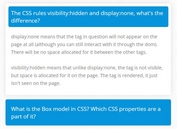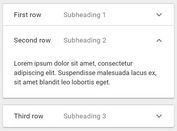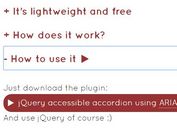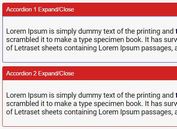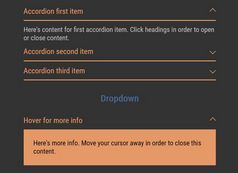FAQ Accordion With Plus/Minus Icons - jquery-accordion.js
| File Size: | 31.4 KB |
|---|---|
| Views Total: | 8112 |
| Last Update: | |
| Publish Date: | |
| Official Website: | Go to website |
| License: | MIT |
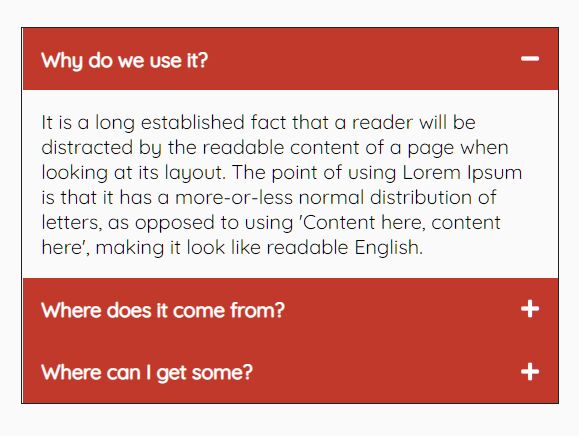
A small yet configurable FAQ accordion jQuery plugin that allows your visitors to expand and collapse frequently asked questions/answers with Plus/Minus icons.
How to use it:
1. Load the Font Awesome iconic font for the Plus/Minus icons. OPTIONAL.
<link rel="stylesheet" href="/path/to/cdn/font-awesome/VERSION/css/all.min.css" />
2. The required HTML structure for the FAQ accordion.
<div class="faq">
<div class="item">
<div class="question">
<h4>Question 1</h4>
<!-- replace plus/minus icons here -->
<i class="fa fa-plus"></i>
<i class="fa fa-minus"></i>
</div>
<div class="answer">Answer 1</div>
</div>
<div class="item">
<div class="question">
<h4>Question 2</h4>
<i class="fa fa-plus"></i>
<i class="fa fa-minus"></i>
</div>
<div class="answer">Answer 1</div>
</div>
<div class="item">
<div class="question">
<h4>Question 3</h4>
<i class="fa fa-plus"></i>
<i class="fa fa-minus"></i>
</div>
<div class="answer">Answer 1</div>
</div>
...
</div>
3. Load the JavaScript file jquery-accordion.js after jQuery.
<script src="/path/to/cdn/jquery.min.js" ></script> <script src="/path/to//src/jquery-accordion.js"></script>
4. Call the function accordion on the top container to initialize the FAQ system.
$(".faq").accordion();
5. The default CSS selectors.
$(".faq").accordion({
questionClass: '.question',
answerClass: '.answer',
itemClass: '.item'
});
6. Apply your own CSS styles as follows:
.faq {
width: 80%;
border: 1px solid #222;
}
.item .question {
padding: 15px;
background: #C0392B;
color: #fff;
display: flex;
justify-content: space-between;
align-items: center;
cursor: pointer;
}
.item .question h4 {
margin: 0;
}
.item .question .fa.fa-minus {
display: none;
}
.item.jquery-accordion-active .fa.fa-minus {
display: block;
}
.item.jquery-accordion-active .fa.fa-plus {
display: none;
}
.item .answer {
padding: 15px;
display: none;
}
7. Determine whether to close other panels when an answer is opened. Default: true.
$(".faq").accordion({
closeOthers: true
});
8. Specify the animation speed. Default: 200ms.
$(".faq").accordion({
animationDuration: 500
});
9. Event handlers.
$(".faq").accordion()
.on('jqueryaccordioninit', function(){
// on init
})
.on('jqueryaccordiontoggle', function(){
// before toggle
})
.on('jqueryaccordiontoggled', function(){
// after toggle
})
.on('jqueryaccordiondestory', function(){
// after destroy
})
This awesome jQuery plugin is developed by gardelin. For more Advanced Usages, please check the demo page or visit the official website.