Animate Height/Width To Auto with jQuery and CSS3 - cssAnimateAuto
| File Size: | 17.4 KB |
|---|---|
| Views Total: | 8086 |
| Last Update: | |
| Publish Date: | |
| Official Website: | Go to website |
| License: | MIT |
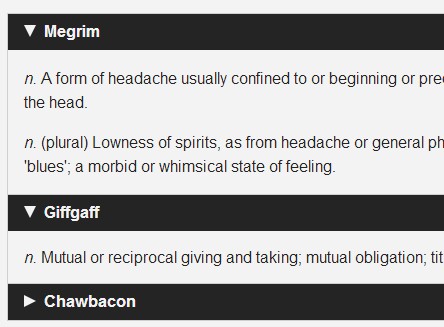
cssAnimateAuto is an useful & powerful jQuery plugin that makes uses of CSS3 transitions to animate an Html element's Height/Width to 'auto'. With cssAnimateAuto plugin you can easily create flexible accordion menu, toggleable container or dropdown menu with animated expand/collapse effects.
Basic usage:
1. Create a collapsible container with auto height.
<div id="demo" class="content"> YOUR CONTENT GOES HERE </div>
2. Create a button to toggle the container.
<button id="trigger">Open</button>
3. Call the plugin with all the default options.
$('#trigger').click(function() {
$('#demo').cssAnimateAuto();
});
4. Options.
$('#trigger').click(function() {
$('#demo').cssAnimateAuto({
// any CSS transition (shorthand) prop
transition: 'height 0.3s',
// or 'open' or 'close'
action: 'toggle',
openClass: 'is-opened',
eventNamespace: 'cssaa',
// any height value
to: false
});
});
Change logs:
v0.4.0 (2015-08-05)
- Update dependencies
v0.3.3 (2015-06-08)
- Fix-iOS6-TransitionEnd --> 3spin-dev-Fix-iOS6-TransitionEnd
v0.3.3 (2015-01-25)
- Fixed
thiswhen plugin is used in callback function. - Fixed webkitTransition detection for iOS6
v0.2.5 (2014-01-13)
- Minor improvements, new version
This awesome jQuery plugin is developed by davidtheclark. For more Advanced Usages, please check the demo page or visit the official website.











