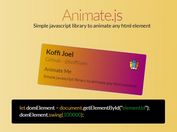Controlling CSS3 Animations With jQuery - Animate.js
| File Size: | 12.7 KB |
|---|---|
| Views Total: | 1569 |
| Last Update: | |
| Publish Date: | |
| Official Website: | Go to website |
| License: | MIT |
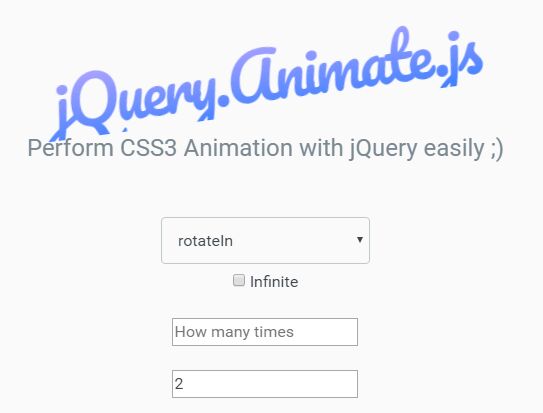
The Animate.js jQuery plugin makes it easier to apply Animate.css based CSS3 animations to any DOM elements with support for configurable duration and delay.
How to use it:
1. Load the latest versions of jQuery JavaScript library and Animate.css CSS3 animation library in your document.
<link rel="stylesheet" href="/path/to/animate.min.css"> <script src="/path/to/jquery-3.2.1.min.js"></script>
2. Load the jQuery Animate.js after jQuery library but before the closing body tag.
<script src="jquery.animate.min.js"></script>
3. Activate the plugin and specify the animation type you want to use.
$('#element').doAnim('bounce');
// or
$('#element').animateCss('bounce');
4. Specify how many times the animation should run.
$('#element').doAnim({
'animation': 'bounce'
'times': 3, // 0 = inifinite
});
5. Specify the duration of the CSS3 animation (in seconds).
$('#element').doAnim({
'animation': 'bounce'
'duration' : 1
});
6. Specify the delay for the CSS3 animation (in seconds).
$('#element').doAnim({
'animation': 'bounce'
'delay': 2
});
This awesome jQuery plugin is developed by safjammed. For more Advanced Usages, please check the demo page or visit the official website.