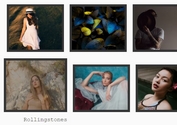Direction-aware Hover Effect Plugin For jQuery - focus-follow
| File Size: | 6.47 KB |
|---|---|
| Views Total: | 2136 |
| Last Update: | |
| Publish Date: | |
| Official Website: | Go to website |
| License: | MIT |

focus-follow is a small and customizable jQuery plugin which applies direction aware, responsive hover effects to your html elements for bring your user's attention to current hovered element. The goal of the plugin is to create custom CSS background or foreground overlays with radial borders on html elements that follow you focus when mouse hover.
See also:
- Direction-aware Hover Effect with jQuery SlipHover Plugin
- Image Direction-Aware Hover Effect with jQuery and CSS3
- Mouse-aware Sliding Overlays with jQuery and CSS3
- Simple jQuery Direction Aware Hover Animation Plugin - Hover Direction
- Mouse Direction-aware jQuery Hover Effect Plugin - Directional Hover
Basic usage:
1. Add jQuery JavaScript library and the jQuery focus-follow plugin to your webpages.
<script src="//code.jquery.com/jquery-1.12.1.min.js"></script> <script src="jquery.focus-follow.js"></script>
2. Just call the function on the target elements and done.
$("#element").focusFollow();
3. Customize the hover focus effect with the following options.
$("#element").focusFollow({
// parent container
wrapper: '#container',
// overlay color
color: "orange",
// animation speed
speed: 400,
// opacity level
opacity: 1,
// fades out overlay
timeout: 200,
// margin in pixels
margin: 2,
margin_horizontal: 2,
margin_vertical: 2,
// border radius
border_radius: auto,
// z-index
z_index: -1
});
This awesome jQuery plugin is developed by matthiasklan. For more Advanced Usages, please check the demo page or visit the official website.