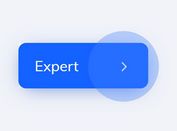Expanding Fullscreen Tiles with jQuery and CSS3
| File Size: | 2.57 KB |
|---|---|
| Views Total: | 3651 |
| Last Update: | |
| Publish Date: | |
| Official Website: | Go to website |
| License: | MIT |
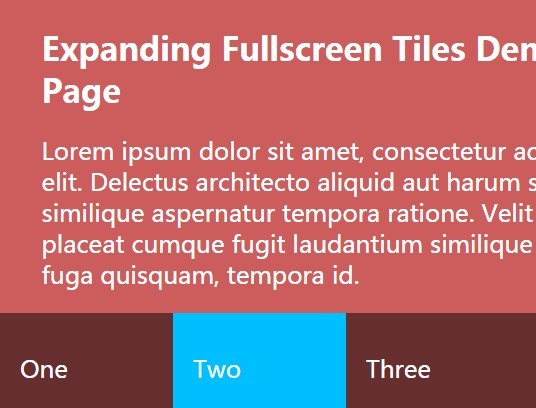
A tutorial on creating a tiles grid that expands/morphs into a fullscreen modal-style content panel using CSS3 and a little bit JavaScript (jQuery).
How to use it:
1. Create a tiles grid from an Html unordered list.
<ul class="tiles">
<li class="tiles-tile" data-tile="1">
<h2>One</h2>
</li>
<li class="tiles-tile" data-tile="2">
<h2>Two</h2>
</li>
<li class="tiles-tile" data-tile="3">
<h2>Three</h2>
</li>
<li class="tiles-tile" data-tile="4">
<h2>Four</h2>
</li>
</ul>
2. Add content to the tiles.
<ul class="content">
<li class="content-item" id="1">
<div class="content-wrap">
<h3>Tile 1</h3>
<p>Content 1</p>
</div>
</li>
<li class="content-item" id="2">
<div class="content-wrap">
<h3>Tile 2</h3>
<p>Content 2</p>
</div>
</li>
<li class="content-item" id="3">
<div class="content-wrap">
<h3>Tile 3</h3>
<p>Content 3</p>
</div>
</li>
<li class="content-item" id="4">
<div class="content-wrap">
<h3>Tile 4</h3>
<p>Content 4</p>
</div>
</li>
</ul>
3. Style the tiles.
.tiles {
position: fixed;
z-index: 5;
bottom: 0;
display: flex;
width: 100%;
}
.tiles-tile {
flex: 1;
padding: 20px;
transition: all .25s ease-out;
background: rgba(0, 0, 0, 0.5);
cursor: pointer;
}
.tiles-tile.active:nth-child(1) { background: tomato; }
.tiles-tile.active:nth-child(2) { background: deepskyblue; }
.tiles-tile.active:nth-child(3) { background: lightseagreen; }
.tiles-tile.active:nth-child(4) { background: crimson; }
.tiles-tile:hover:nth-child(1) { background: tomato; }
.tiles-tile:hover:nth-child(2) { background: deepskyblue; }
.tiles-tile:hover:nth-child(3) { background: lightseagreen; }
.tiles-tile:hover:nth-child(4) { background: crimson; }
4. Style the content panels.
.content {
z-index: 10;
height: 100vh;
position: fixed;
top: 0;
}
.content-item {
position: absolute;
top: 0;
left: 0;
width: 100vw;
height: 100vh;
z-index: 10;
display: flex;
align-items: center;
padding: 12vw;
transform: scale(0);
transition: all 0.65s cubic-bezier(0.23, 1, 0.32, 1);
}
.content-item.active { transform: scale(1); }
.content-item.active .content-wrap {
transform: scale(1);
opacity: 1;
}
.content-item:nth-child(1) {
transform-origin: 0% 100%;
background: tomato;
}
.content-item:nth-child(2) {
transform-origin: 33% 100%;
background: deepskyblue;
}
.content-item:nth-child(3) {
transform-origin: 66% 100%;
background: lightseagreen;
}
.content-item:nth-child(4) {
transform-origin: 100% 100%;
background: crimson;
}
.content-item .content-wrap {
transform: scale(0.7);
opacity: 0;
transition: all 0.8s 0.4s cubic-bezier(0.23, 1, 0.32, 1);
}
5. The JavaScript to enable the expanding tiles. Make sure the JS snippet as shown below is loaded after jQuery library, but before the closing body tag.
var tileBtn = $('li.tiles-tile');
var allContent = $('li.content-item');
var contentWrap = $('.content-wrap');
tileBtn.on('click touchstart', function() {
var self = $(this);
var match = self.attr('data-tile');
var allContent = $('li.content-item');
var content = $('li#' + match);
self.toggleClass('active');
content.toggleClass('active');
contentWrap.css({'transition-delay': '.35s'});
return false;
});
$(window).on('click touchstart', function() {
if (allContent.hasClass('active') && tileBtn.hasClass('active')) {
allContent.removeClass('active');
setTimeout(function() {
tileBtn.removeClass('active');
}, 400);
contentWrap.css({'transition-delay': '.0s'});
}
})
This awesome jQuery plugin is developed by arjancodes. For more Advanced Usages, please check the demo page or visit the official website.