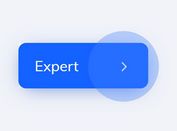jQuery Plugin To Create Hamburger Nav Icons using CSS3 - Hmbrgr
| File Size: | 15.7 KB |
|---|---|
| Views Total: | 4068 |
| Last Update: | |
| Publish Date: | |
| Official Website: | Go to website |
| License: | MIT |
Hmbrgr is a lite jQuery plugin used to create animated hamburger navigation icons/buttons using CSS3 transitions and transforms.
See also:
How to use it:
1. Load the latest version of jQuery library from Google CDN.
<script src="//ajax.googleapis.com/ajax/libs/jquery/2.1.3/jquery.min.js"></script>
2. Load the jQuery hmbrgr plugin's JavaScript and CSS in the web page.
<link href="hmbrgr.css" rel="stylesheet"> <script src="jquery.hmbrgr.min.js"></script>
3. Create a link for the hamburger navigation icon/button.
<a href="#" class="hmbrgr demo"></a>
4. Call the plugin to create a basic transition effect when the visitor click on the hamburger icon/button.
$('.hmbrgr.demo').hmbrgr();
4. Customize the hamburger navigation icon/button.
$('.hmbrgr.demo').hmbrgr({
// width/height of hamburger icon
width : 60,
height : 50,
// animation speed
speed : 200,
// height
barHeight : 8,
// radius
barRadius : 0,
// color
barColor : '#ffffff',
// animation type
animation : 'expand'
});
Change log:
2015-02-06
- prevent doubleclick
This awesome jQuery plugin is developed by MorenoDiDomenico. For more Advanced Usages, please check the demo page or visit the official website.