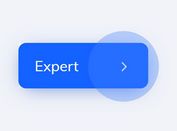Generic Off-canvas Effects with jQuery and CSS3 - Offcanvas.js
| File Size: | 14 KB |
|---|---|
| Views Total: | 2190 |
| Last Update: | |
| Publish Date: | |
| Official Website: | Go to website |
| License: | MIT |
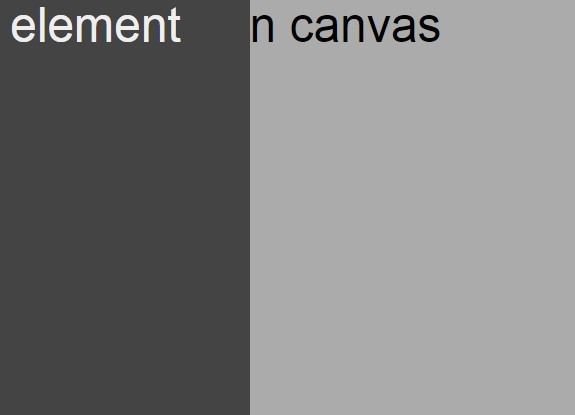
A simple, unobtrusive jQuery plugin used to create familiar 'off-canvas' effects within any containers. It currently supports 3 off-canvas effects ('overlay', 'push', 'underlay') and comes with lots of options to customize. It brings you a fast way to create mobile app style off-canvas menus/panels for your websites or web applications. More off-canvas effects are coming soon.
This plugin uses the jQuery Transit plugin. All animations and effects are done with CSS3. If you don't want to include this plug-in, Offcanvas will use the normal jQuery $.fn.animate() function. It is recommend to use the Transit plugin, 'cause CSS3 animations are smoother (Especially on mobile devices).
How to use it:
1. load jQuery library and the jQuery transit plugin in your document.
<script src="//ajax.googleapis.com/ajax/libs/jquery/1.11.2/jquery.min.js"></script> <script src="//cdnjs.cloudflare.com/ajax/libs/jquery.transit/0.9.12/jquery.transit.min.js"></script>
2. Load the jQuery offcanvas plugin's stylesheet and script after jQuery.
<link href="jquery.offcanvas.css" rel="stylesheet"> <script src="jquery.offcanvas.js"></script>
3. Call the plugin to generate a basic off-canvas effect within the target container.
$fn.offcanvas({
// The main canvas selector or jQuery object.
mainCanvas: '.container',
});
4. All the customization options.
$fn.offcanvas({
// top|right|bottom|left
position: 'left',
// push|overlay|underlay
mode:'overlay',
// before|after
injectPosition:'before',
// Clone the off-canvas element instead of moving it to the right position.
cloneElement:false,
css: {
width: '100%', // <length>, <percentage>
height: '100%', // <length>, <percentage>
},
// If browser doesn't support CSS3 transitions or Transit isn't available
jsFallback: true,
// Add further animation options @see http://api.jquery.com/animate/
animate: {},
// Selector or jQuery object
mainCanvas: '#page',
// Make the main canvas click-able
mainCanvasClick: true,
// Add further animation options
// @see http://api.jquery.com/animate/
// Overwrites 'animate'
mainCanvasAnimate: {},
// Add CSS styles to the main canvas
mainCanvasCss: {},
// Triggered before the off-canvas is shown
onShowBefore: function() {},
// Triggered after the off-canvas is shown
onShowAfter: function() {},
// Triggered before the off-canvas is hidden
onHideBefore: function() {},
// Triggered after the off-canvas is hidden
onHideAfter: function() {},
// Triggered after clicking on the main canvas
onMainCanvasClick: function() {},
});
5. Public methods.
// Hide current off-canvas element.
$('.offcanvas').hide();
// Show current off-canvas element.
$('.offcanvas').show();
// Toggle current off-canvas element.
$('.offcanvas').toggle();
Change logs:
2015-05-06
- v3.0.1. Fixed iOS smooth scrolling
2015-04-04
- v3.0. Options update.
2015-01-27
- v2.2
This awesome jQuery plugin is developed by cheich. For more Advanced Usages, please check the demo page or visit the official website.