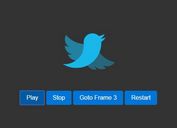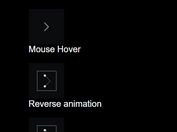Minimal jQuery Plugin To Create Sprite Animations - Spify
| File Size: | 127 KB |
|---|---|
| Views Total: | 1419 |
| Last Update: | |
| Publish Date: | |
| Official Website: | Go to website |
| License: | MIT |
Spify is a dead simple jQuery plugin used to create sprite animations on elements using CSS Image Sprites.
How to use it:
1. Load the jQuery library and the jQuery spify in the Html page.
<script src="//code.jquery.com/jquery-1.11.1.min.js"></script> <script src="js/jquery.spify.min.js"></script>
2. Create an empty DIV elements for the sprite animation.
<div class="demo"></div>
3. Call the plugin on the DIV element and set the options for the sprite animation.
$('.demo').spify({
// frame size
size: [434, 300],
// time to complete the animation
duration: 100,
// the number of frames
count: 4,
// duration for individual frames
durations: {1: 300, 4: 500},
// Url to sprite image
url: 'spify-sprite.png'
// vertical or horizontal
vector: 'vertical'
});
4. You can also pass the options via Html5 data-* attributes as follows.
<div class="demo"
data-size="434,300"
data-url="spify-sprite.png"
data-duration="100"
data-count="4"
data-durations="1:3000, 4:500"
data-vector="vertical">
</div>
<sctipr>
$('.demo').spify();
</script>
This awesome jQuery plugin is developed by belozyorcev. For more Advanced Usages, please check the demo page or visit the official website.