Minimalist Background Parallax Scrolling Effect with jQuery
| File Size: | 116 KB |
|---|---|
| Views Total: | 1619 |
| Last Update: | |
| Publish Date: | |
| Official Website: | Go to website |
| License: | MIT |
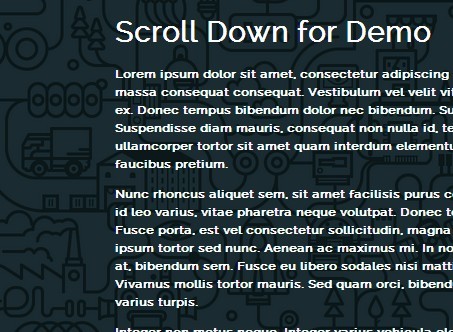
Just another jQuery & CSS solution to implement a simple background image parallax effect as you scroll down the web page.
How to use it:
1. Create a DIV elements for the parallax image.
<div class="bg"></div>
2. The needed CSS styles to add an background image into the DIV element and make its background position is fixed.
.bg {
background: url("Path to your image") repeat;
position: fixed;
width: 100%;
height: 200%;
top: 0;
left: 0;
z-index: -1;
}
3. Include the latest version of jQuery library at the bottom of your parallax scrolling website.
<script src="//ajax.googleapis.com/ajax/libs/jquery/1.11.1/jquery.min.js"></script>
4. Enable the background parallax scrolling effect using a little Javascript (jQuery) magic.
$(window).scroll(function(e){
parallax();
});
function parallax(){
var scrolled = $(window).scrollTop();
$('.bg').css('top',-(scrolled*0.1)+'px');
}
This awesome jQuery plugin is developed by ScottMarshall. For more Advanced Usages, please check the demo page or visit the official website.











